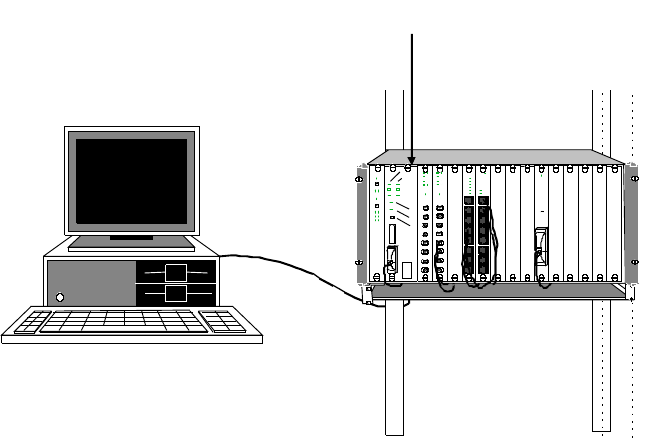
Installation 2 - 17
c. If you do not have a terminal connected to either the Bridge
Module or to a management module, slide the module out from
the concentrator (using the module extractor) and manually set
the dip switches on the board to bridge two channels. Refer to
Table 2-2 and Figure 2-2 in this chapter for an explanation of the
dip switch settings.
5. Verify that the bridge is working properly by viewing the TX and RX
LEDs. If there is traffic on the subnetworks, the transmit and receive
LEDs on the front panel will be blinking. If there appears to be a
problem, refer to Chapter 5, Troubleshooting.
Figure 2-6 shows an installed Bridge Module.
Figure 2-6. Installed Bridge Module
Bridge Module


















