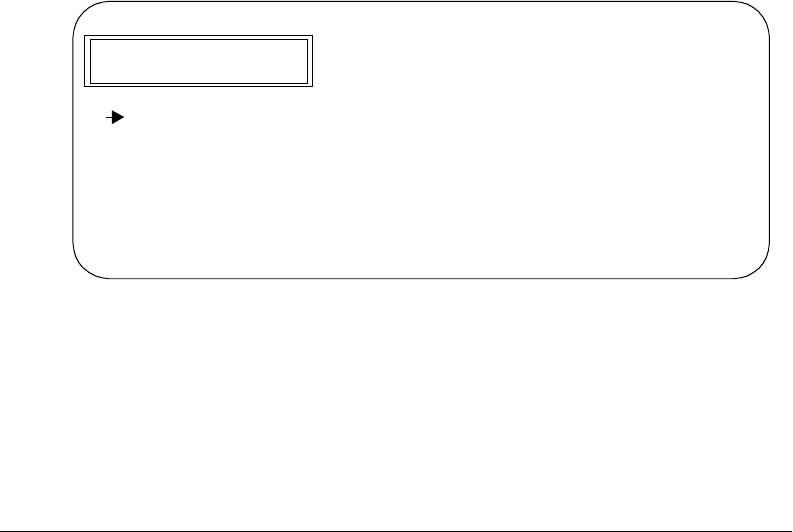
Firmware Download Instructions 6 - 15
Figure 6-9. Exit ProComm Screen
15. Enter Y to exit from ProComm.
16. Disconnect the cable from the PC and the Bridge Module. The
module is now updated with the new software.
Troubleshooting
This section discusses possible problems you may encounter during the
download process. The problems are divided into ProComm Problems and
Bridge Module Problems.
ProComm Problems
If the problem is not listed in the Bridge Module Problems section below,
refer to the ProComm Reference Manual, Appendix C, Answers To
EXIT TO DOS? (Y/N)


















