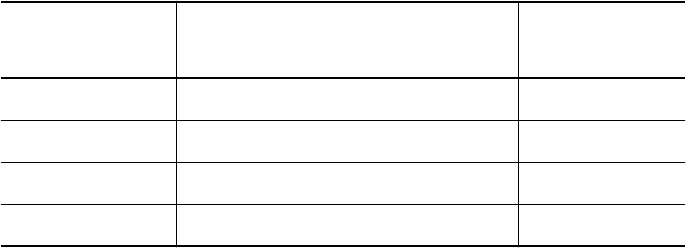
3 - 10 ONline Ethernet Bridge Module Installation and Operation Guide
These parameters settings include the terminal's baud rate, data bits, parity,
and stop bits. For example, the BAUD parameter determines the baud rate
at which the RS-232 Bridge Management interface receives and transmits
data.
Note: If you need to set the module baud rate to a rate slower
than 9600 baud, use a terminal set to 9600 baud to first
change the value. Once you change the baud rate for the
module, the terminal loses the connection to the bridge
because it is now set to a different speed. You must reset
the terminal's baud rate to match the Bridge Module's new
baud rate and then press [ENTER] to regain access to the
module. You may then use the SAVE TERMINAL command
to save the new baud rate.
Your terminal settings must match the bridge factory default values as
shown in Table 3-3.
Table 3-3. Bridge Module Terminal Parameter Options and Factory
Defaults
Parameter Options
Factory
Default
Baud 300, 1200, 2400, 4800, 9600 9600
Data_bits 7 or 8 8
Parity odd, even, or none none
Stop_bits 1 or 2 2


















