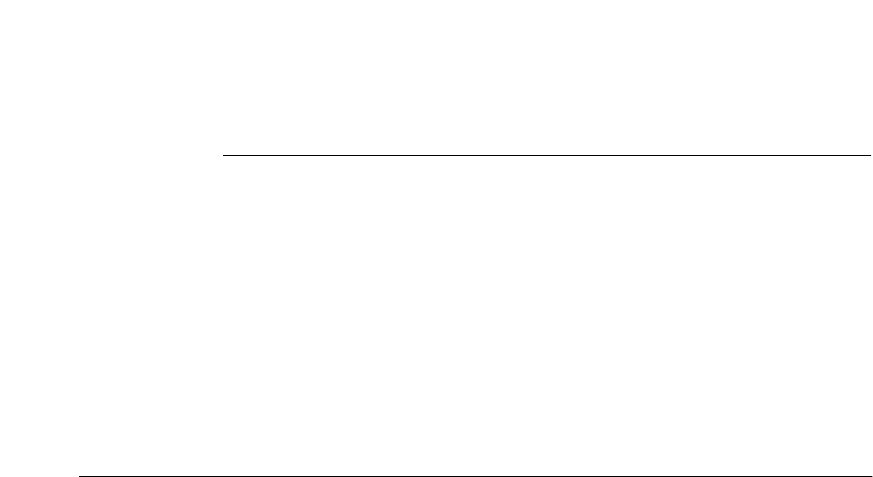
Firmware Download Instructions 6 - 1
6
Firmware Download
Instructions
This chapter explains how to download new software to the Flash EPROM
in your ONline Ethernet Bridge Module. New software is provided to
registered owners by 3Com Corporation when new features or
enhancements are available for the module. Contact your 3Com
representative for information and pricing on upgrades.
Download Requirements
The following requirements must be met before you can download
software:
❑ You must have the 3Com Firmware Distribution Kit (Part Number
5000-FDK), including:
– ProComm Reference Manual (from Datastorm
Technologies, Inc.)
– ProComm diskettes (5 1/4" and 3 1/2" disks)
– ProComm software license
– 3Com diskettes (5 1/4" and 3 1/2" disks)
– 10 ft. RS-232 cable
– 25-pin to 9-pin adapter


















