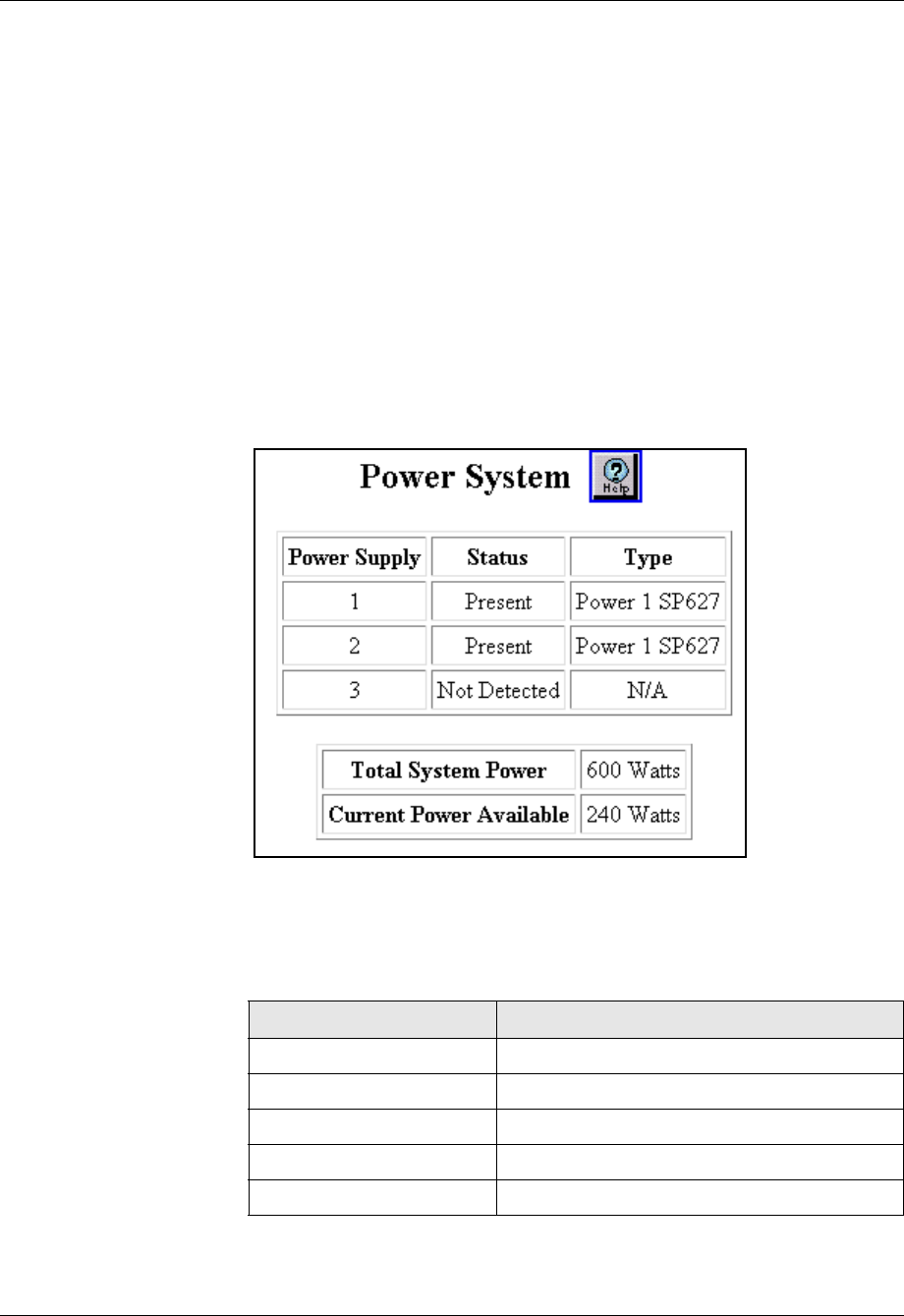
Document No. 10-300077, Issue 2 3-15
Configuring System Information
Displaying the Power System Statistics
You can display the statistics for your switch’s power system from the either
the Web Agent and the CLI.
Web Agent
Procedure
To display your switch’s power system statistics using the Web Agent:
1. In the navigation pane, expand the System > Configuration folders, and
then click Power System.
The Power System Web page is displayed in the content pane and
displays your switch’s current power statistics. See Figure 3-8.
Figure 3-8. Power System Web Page
2. See Table 3-3 and review the Power System Web page parameters:
* Note: The Total System Power field displays 1400 Watts if three
power supplies are installed. The switch uses power from only
Table 3-3. Power System Web Page Parameters
Parameter Definition
Power Supply Identifies the power supply
Status indicates whether the power supply is detected.
Type Describes the type of power supply detected.
Total System Power Displays the total system power in Watts.
Current Power Available Displays the current power available.


















