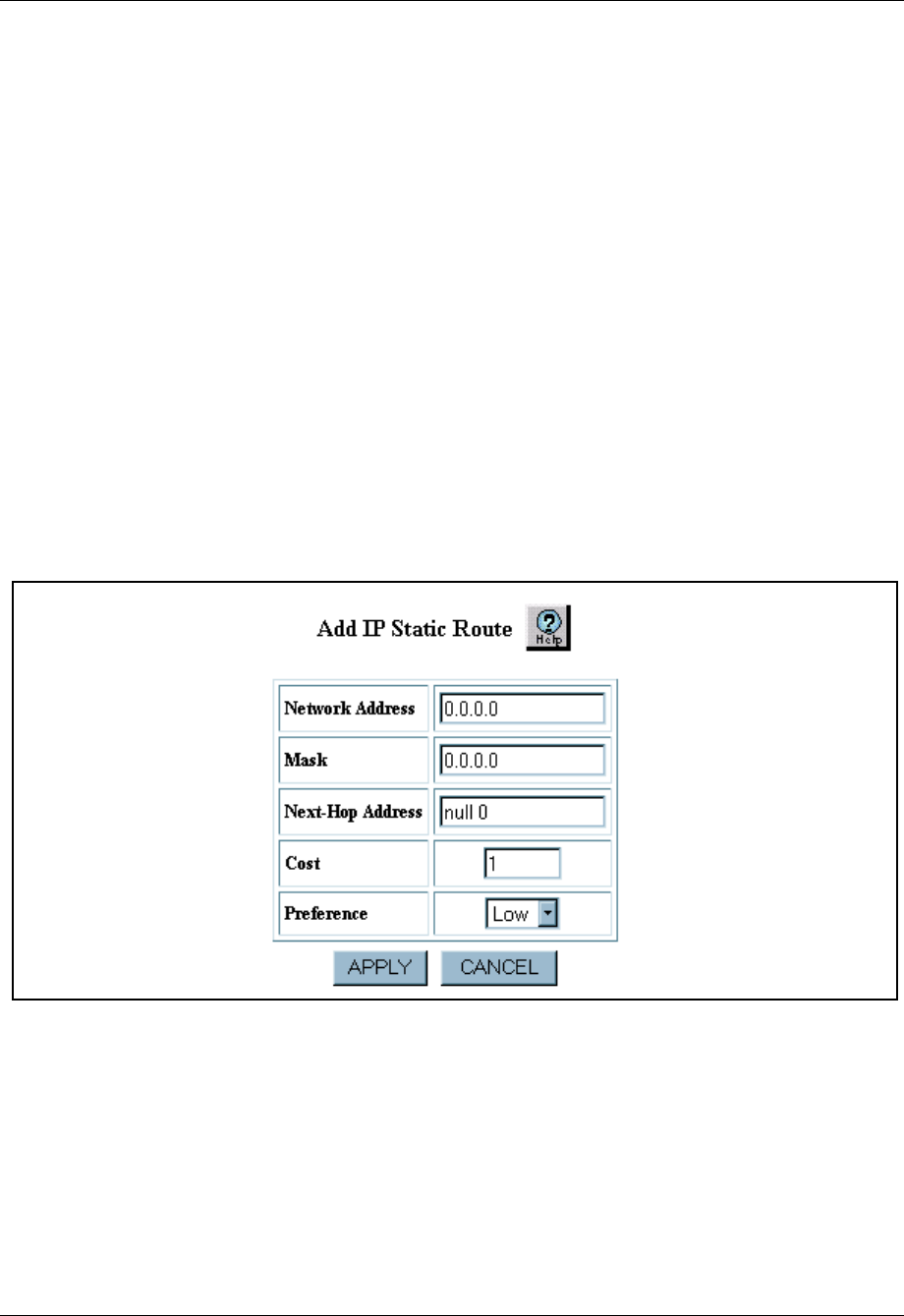
Document No. 10-300077, Issue 2 12-19
Configuring IP Routing
Creating IP Static Routes
You can create IP static routes using either the Web Agent or the CLI.
*Important: Do not create a static route to a local interface. This
configuration is not supported.
Web Agent
Procedure
To create IP static routes using the Web Agent:
1. In the navigation pane, expand the Routing > IP > Configuration
folders.
2. Click Static Routes. The IP Static Routes Web page is displayed in the
content pane.
3. Click CREATE. The Add IP Static Route Web page is displayed in the
content pane. See Figure 12-6.
Figure 12-6. Add IP Static Route Web Page
4. Configure the static route as appropriate. See Table 12-5 for an
explanation of the Web page fields.
5. Click APPLY to save your changes, or CANCEL to restore previous
settings.


















