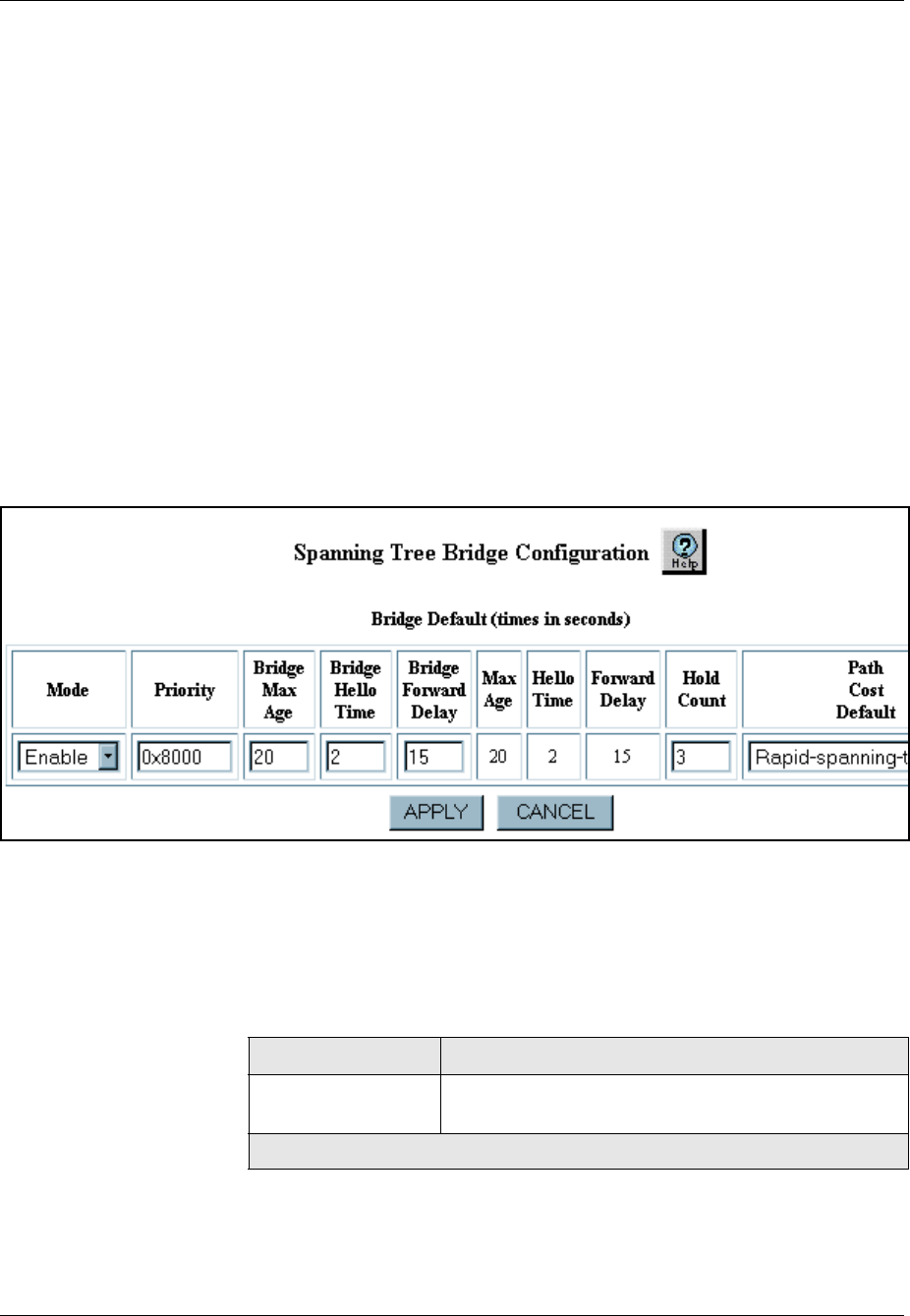
Document No. 10-300077, Issue 2 7-11
Configuring Rapid Spanning Tree
Configuring Spanning Tree Bridges
Web Agent
Procedure
To configure a spanning tree bridge:
1. In the navigation pane, expand the L2 Switching folder.
2. Click Spanning Tree.
The Spanning Tree Information Web page is displayed in the content
pane. See Figure 7-2.
3. In the Bridge field, click the bridge that you want to configure.
The Spanning Tree Bridge Configuration Web page is displayed. See
Figure 7-3.
Figure 7-3. Spanning Tree Bridge Configuration Web page
4. Configure the bridge as appropriate.
Table 7-3 provides explanations of each field.
Table 7-3. Spanning Tree Bridge Configuration
Field Definition
Mode Enables or disables Spanning Tree for the bridge.The
default setting is Enabled
1 of 3


















