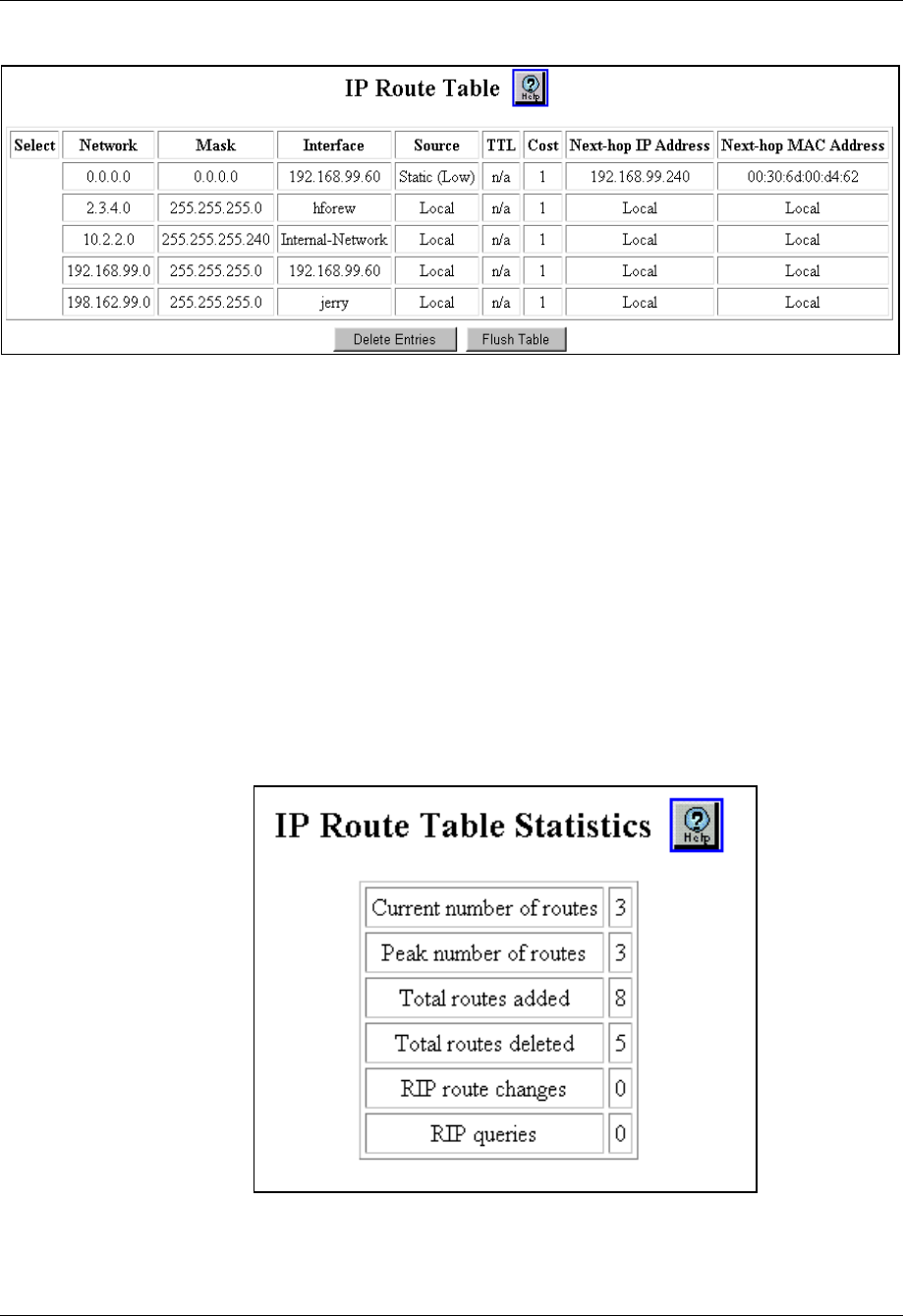
12-48 User Guide for the Avaya P580 and P882 Multiservice Switches, v6.1
Chapter 12
Figure 12-21. IP Route Table Web Page
* Note: To delete a local entry from your IP routing table, you must
delete the local IP interface associated with that entry.
Displaying the IP Routing Table Statistics
To display the IP Routing Table Statistics:
1. In the navigation pane, expand the Routing > IP > Display folders, and
then click Route Table Statistics.
The IP Routing Table Statistics Web page is displayed in the content
pane. See Figure 12-22.
Figure 12-22. IP Route Table Statistics Web Page
See Table 12-13 for a definition of the IP Routing Table Statistics Web page
parameters:


















