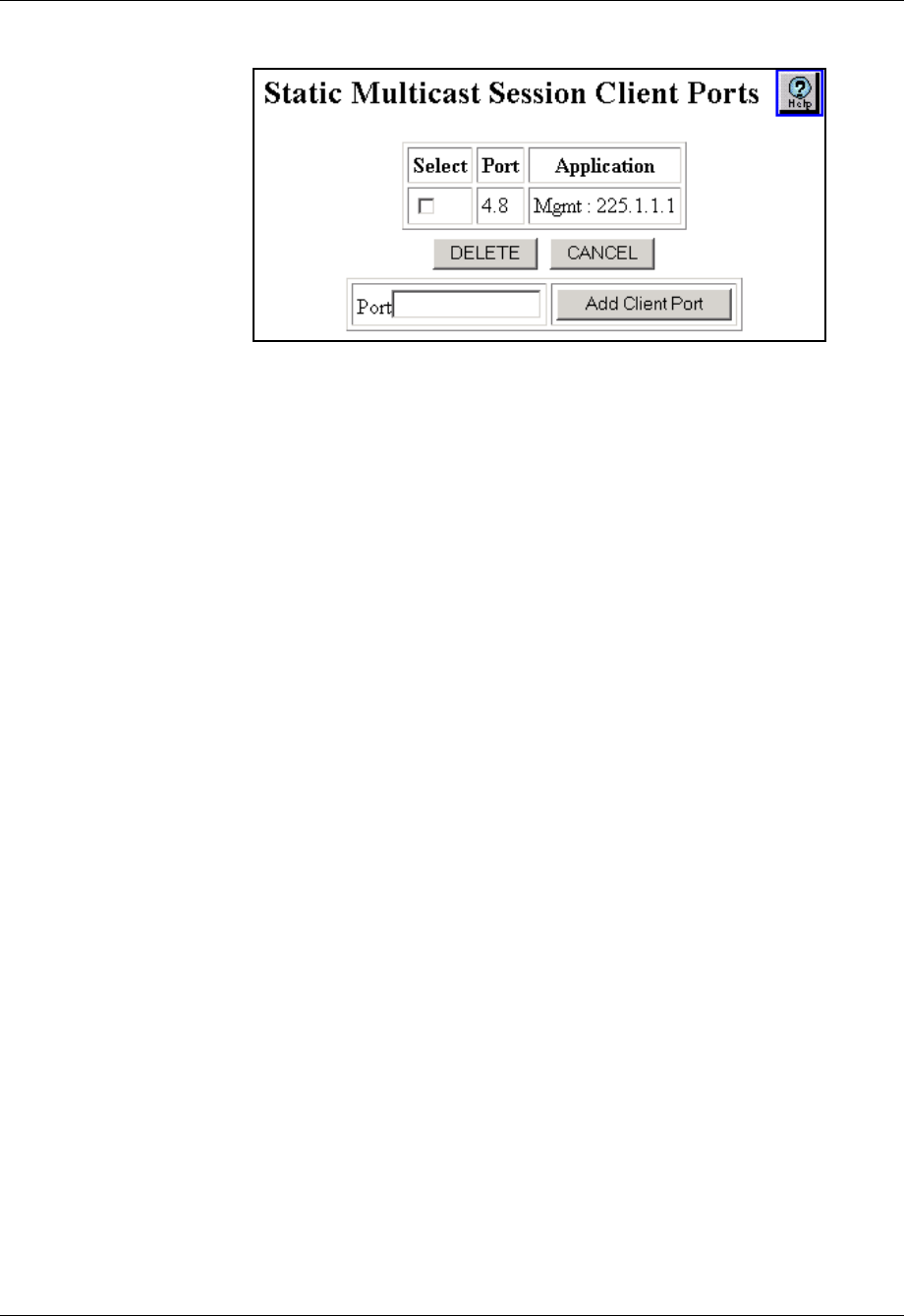
Document No. 10-300077, Issue 2 20-19
Managing Intelligent Multicasting
Figure 20-10. Static Multicast Sessions Clients Port Web Page
3. Enter the new port number to be added in the Port field,.
4. Click Add Client Port. The new port is added.
CLI Command To create a static client port using the CLI, enter the following command
from Configure mode:
(configure)# set intelligent-multicast static-client-port <options>
Deleting Static Client Ports
Static client ports can be deleted from either the Web or the CLI.
Web Agent
Procedure
To delete static client ports using the Web Agent:
1. In the navigation pane, expand the L2 Switching > Intelligent
Multicast folders, and then click Static Sessions.
The Static Multicast Sessions Web page is displayed in the content
pane. See Figure 20-9.
2. Select the number from the Static Client Ports column. The Static
Multicast Sessions Client Ports Web page is displayed. See Figure 20-
10.
3. Select a port and click DELETE to remove the static client port, or
CANCEL to restore previous settings.
CLI Command To delete static client ports using the CLI, enter the following command
from Configure mode:
(configure)# clear intelligent-multicast static-client-port
<options>


















