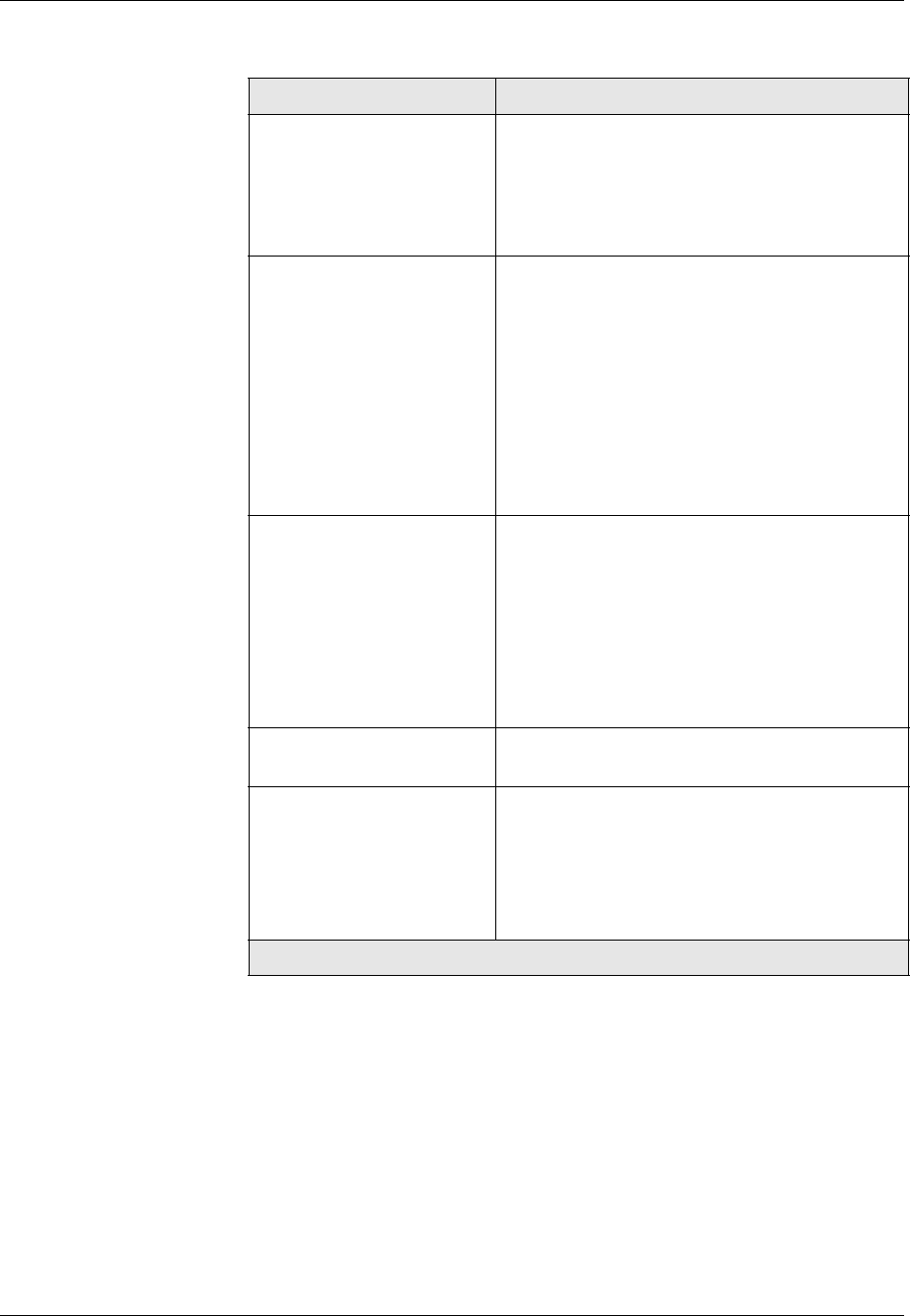
Document No. 10-300077, Issue 2 6-31
Using VLANs, Hunt Groups, and VTP Snooping
9. Click APPLY to save your changes, or CANCEL to restore previous
settings.
CLI Command To configure VTP snooping using the CLI, enter the following command in
Configure mode:
(configure)# set vtp-snooping enable
Table 6-4. VTP Snooping Parameters
Parameter Definition
VTP Snooping State Select Enable to enable VTP snooping globally
for the switch. The default value is Disable.
Note: Enabling or disabling VTP Snooping
does not clear any learned VTP
information.
Domain Name Enter the name associated with the Cisco VTP
Domain. The default is Null (not set). Changing
this parameter automatically clears the learned
VTP information (the remaining parameters in
this table).
Note: The domain name is automatically
learned from a Cisco VTP switch
provided both the Domain Name is Null
and the VTP Snooping State is enabled
on the switch.
Configuration Revision
Number
Displays the VTP snooping configuration
revision number associated with the last
successful VTP configuration update on the
switch.
Note: VLANs are only be learned by VTP
Snooping when a received VTP message
has a Configuration Revision Number
greater than this learned value.
Updater Identity Displays the IP address of the Cisco switch that
initiated the VTP configuration update.
Update Timestamp Displays the date and time that the Cisco switch
initiated the VTP configuration update. The
format of the timestamp is "yy/mm/
dd.hh:mm:ss", where yy/mm/dd represents the
year, month, and day and hh:mm:ss represents the
hours, minutes, and seconds.


















