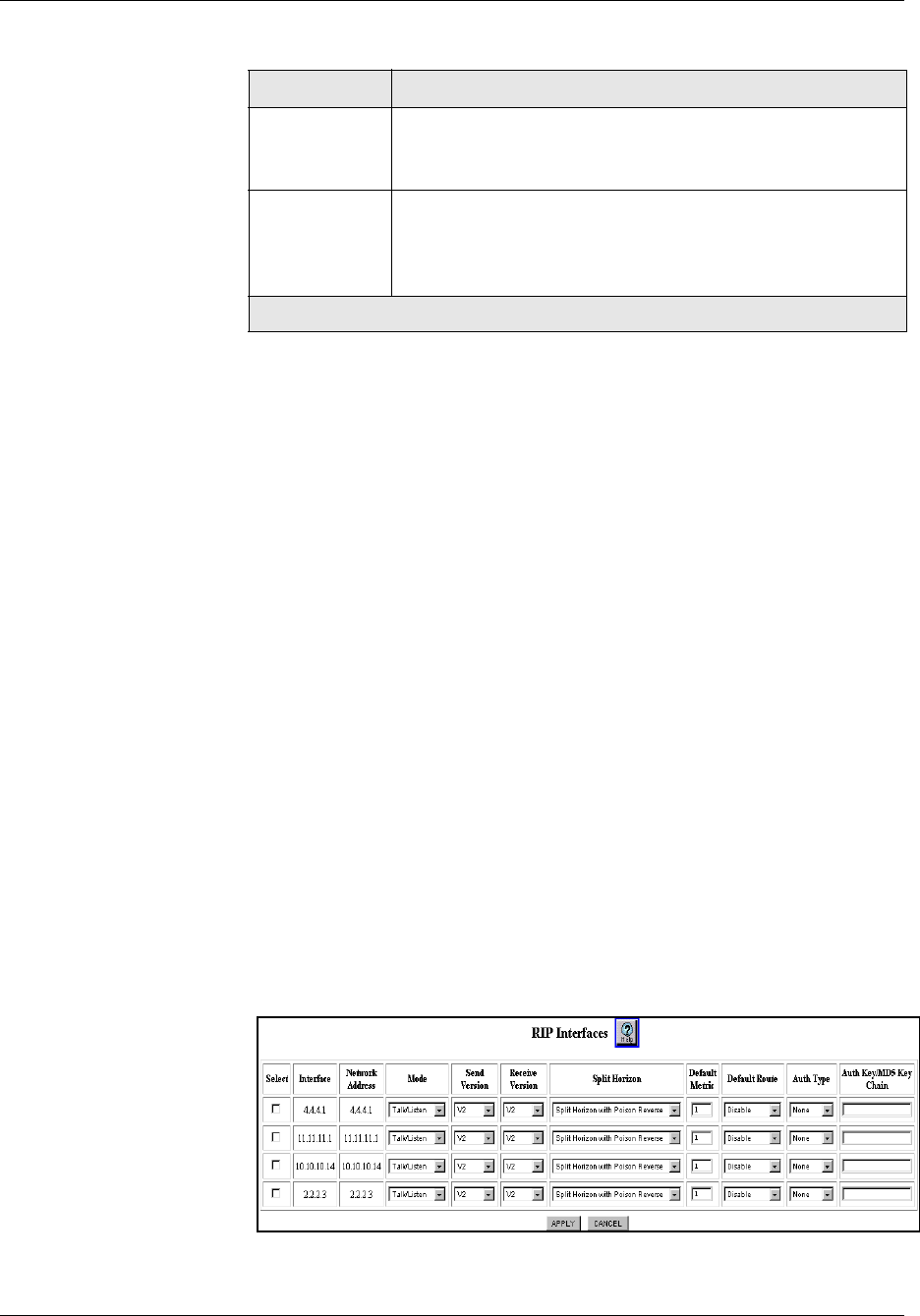
Document No. 10-300077, Issue 2 14-3
Configuring RIP Routing
CLI Commands To configure or modify the RIP parameters globally on your switch using
the CLI, enter the following commands in router:rip mode:
■ (configure router:rip)# timers basic <update>
<invalid>
■ (configure router:rip)# output-delay <delay>
■ (configure router:rip)# triggered updates
Modifying RIP Interfaces
You can modify RIP interfaces from either the Web Agent or the CLI.
Web Agent
Procedure
To modify RIP interfaces using the CLI from the Web Agent:
1. In the navigation pane, expand the Routing > IP > RIP folders, and then
click Interfaces.
The RIP Interfaces Web page is displayed in the content pane. See
Figure 14-2.
Figure 14-2. RIP Interfaces Web Page
2. See Table 14-2 to modify the RIP interfaces Web page parameters.
Triggered
Updates
Disable or Enable route updates that were triggered by a
topology change in the network to be added to the routing
table. The default is Enable.
Update Pkt
Delay
Enter the value (in seconds) that represents the time delay
between successive RIP update packets to the neighbor, when
the update requires multiple packets. The default value is 1
second. The parameter range setting is 0-50 seconds.
Table 14-1. RIP Global Configuration Web Page Parameters
Parameter Allows you to...
2 of 2


















