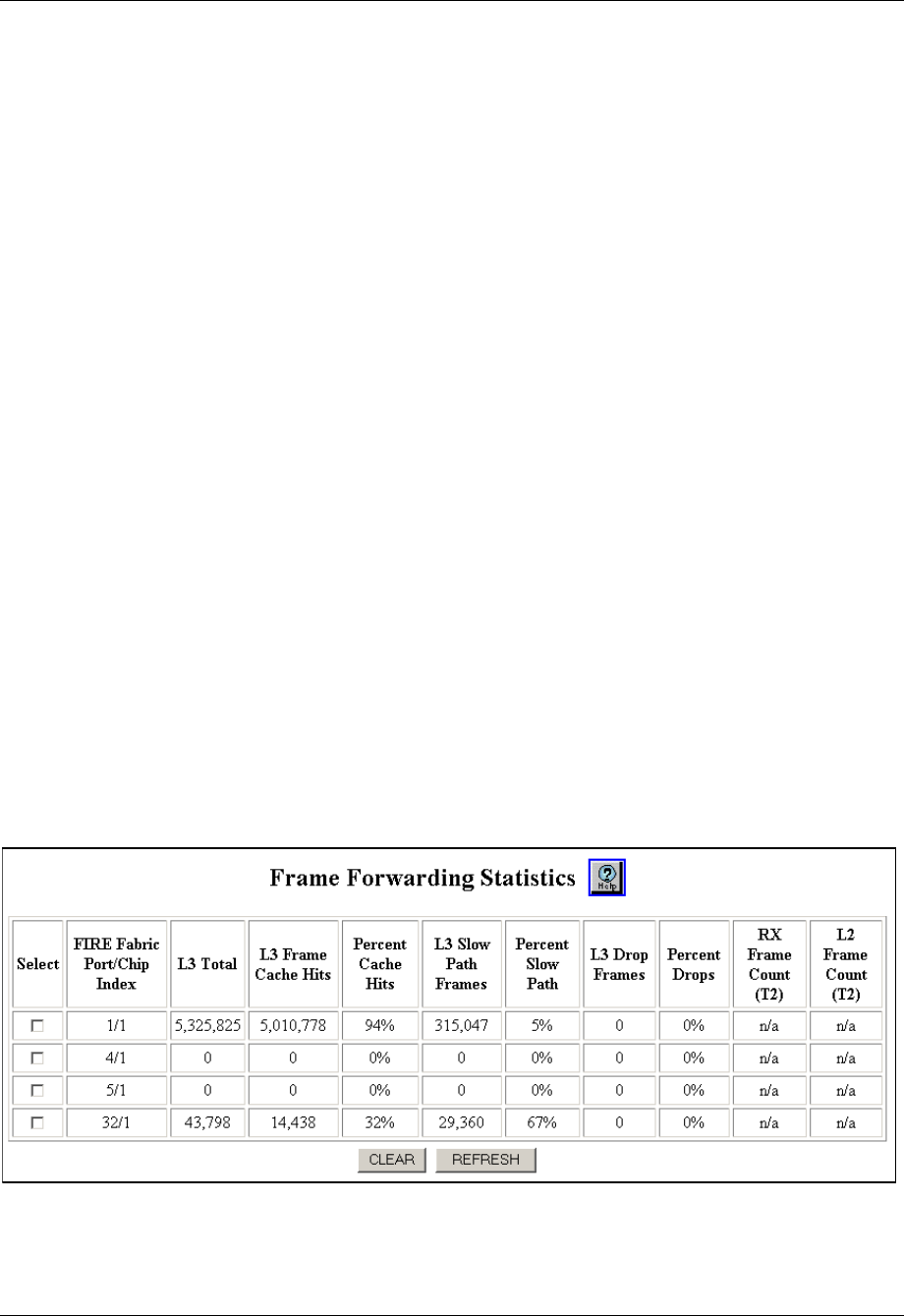
Document No. 10-300077, Issue 2 13-21
Configuring Access Lists
Once you have determined that the ACL is the root cause, and have
optimized the rules, you need to tune system parameters.
Evaluating System Performance
The first step is to determine whether the use of an ACL affects system
performance. This requires an analysis of traffic patterns, the use of device
statistics, and a “process of elimination”. If you suspect that the use of an
ACL is degrading system performance and “Disabling Access Control”
improves performance, you are ready to begin the process.
In order to perform the diagnosis, you need to generally identify routed
Flows through the switch. You will need this information to match Flows
against the F-chip statistics to locate the problem area.
The next step (and this will be repeated as needed) is to note the usage
statistics with and without the ACL enabled.
Slow Path versus
Fast Path
The goal is to maximize Fast Path traffic (L3 Frame Cache Hits) and
minimize Slow Path traffic (L3 Slow Path Frames). The easiest parameters
to monitor are found on the Forwarding Statistics Web page found on the
switch Web Agent by selecting the following:
Routing > L3 Forwarding Cache > Forwarding Statistics
The Forwarding Statistics Web page shows the breakdown of traffic by
FIRE Fabric port/Chip Index (see Figure 13-6).
Figure 13-6. Frame Forwarding Statistics Web Page


















