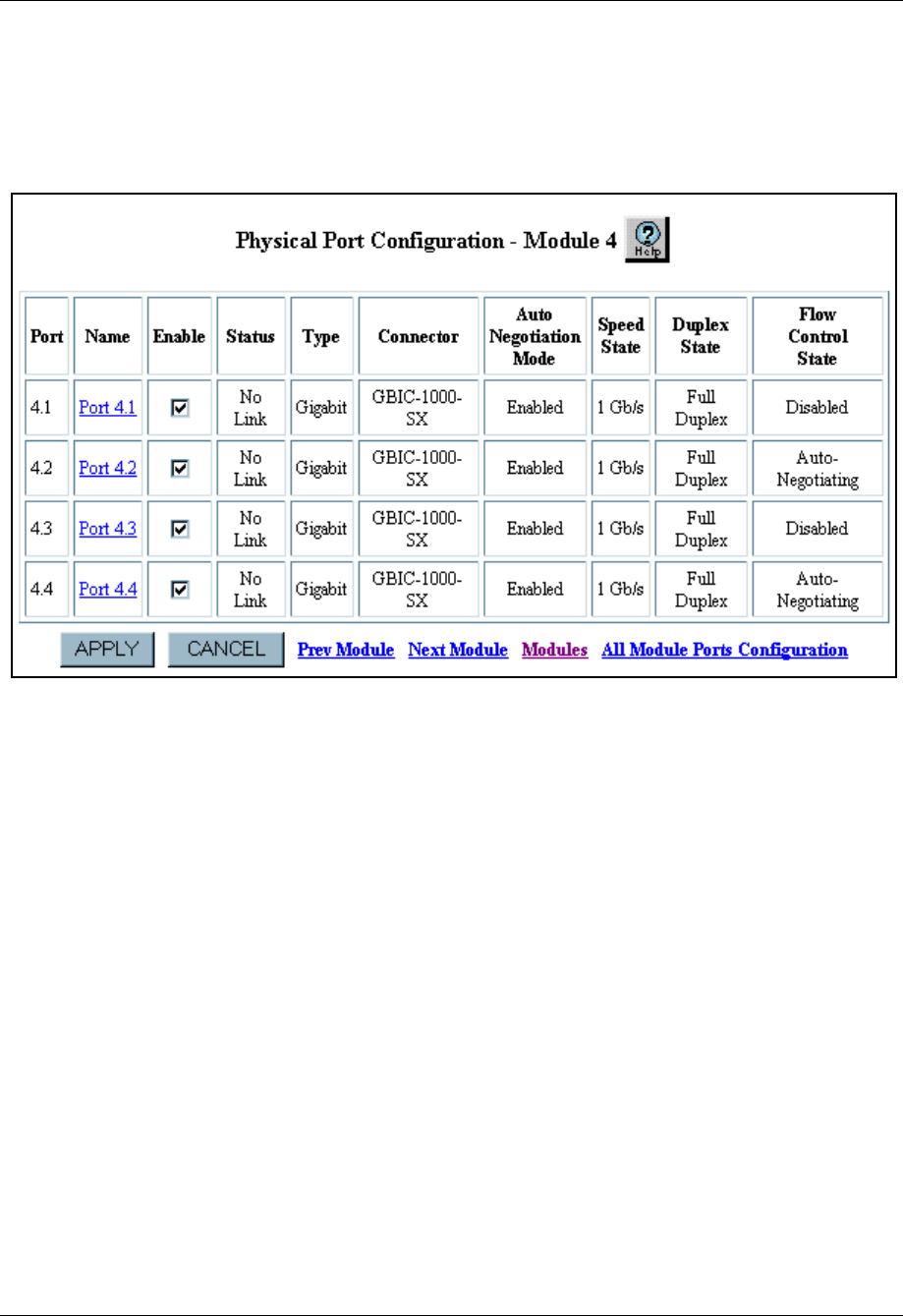
6-24 User Guide for the Avaya P580 and P882 Multiservice Switches, v6.1
Chapter 6
2. Select a port number from the Ports column. The Physical Port
Configuration Web page is displayed in the content pane. See Figure 6-
12.
Figure 6-12. Physical Port Configuration Web Page
3. Uncheck the checkbox from the Enable column for a specific port. The
check mark disappears to disable the port.
* Note: Check the speed of the ports that you are configuring into the
hunt group. The ports must be physically connected to each
other (for example, in a four-port Gigabit hunt group, ensure
that you have four fiber cables with switch ports connected at
each end).Also Auto-negotiation should be disabled on the
ports to further ensure against speed mismatch
— If this is a new hunt group, disable all of the ports you are
adding to the hunt group.
— If you are adding ports to an existing hunt group, disable the
ports you are adding.
4. Click APPLY to save your changes, or CANCEL to restore previous
settings.


















