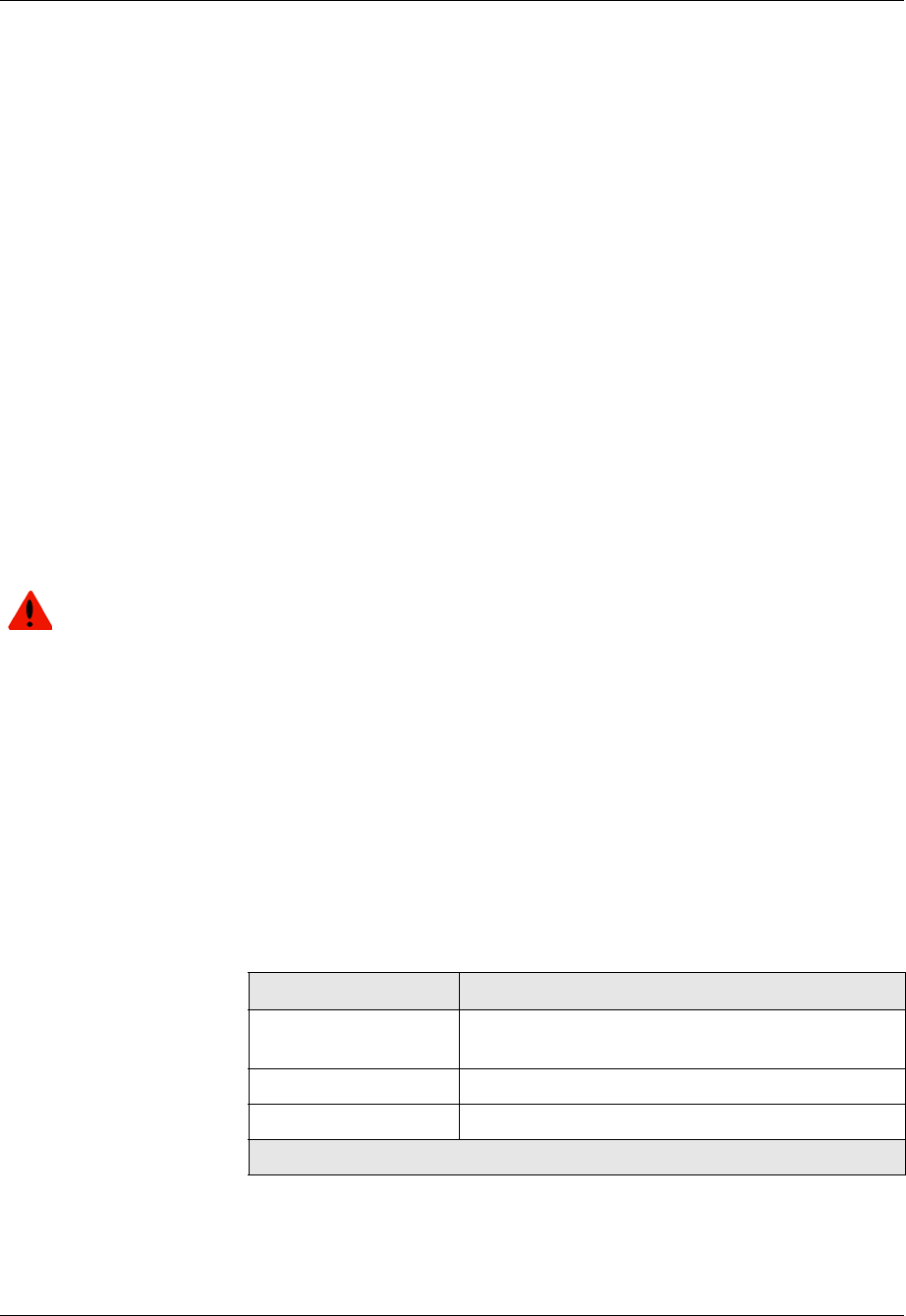
Document No. 10-300077, Issue 2 5-11
Configuring SNMP
CAUTION:
Viewing the Engine ID
To view the currently configured engine ID of the switch, use the following
CLI command:
(configure)# show snmp engineid
Creating an SNMPv3 Administrator
After either manually assigning the switch an engine ID or assigning the
console port an IP address, you can create an SNMPv3 administrator. This
administrator will be able to create and modify SNMPv3 users by using
SNMP.
You must have administrator access to the switch to create the SNMPv3
administrator. The administrator can, however, give specific user groups
read-write access to the USM and VACM MIBs. Users assigned to those
user groups can then use SNMPv3 to create or modify SNMPv3 users.
To prevent SNMPv1 or v2 access to the USM or VACM MIBs, assign
views that include these MIBS only to groups that require
authentication and encryption.
To create an SNMPv3 administrator, use the following CLI command:
(configure)# snmp-server user <username> group internet auth
{sha | md5} <auth-password> priv <priv-password>
Table 5-4 defines the command keywords and variables.
Table 5-4. snmp-server user Command
Parameter Definition
<username> User name for the SNMPv3 user. The user name can
range from 1 to 32 alphanumeric characters.
sha Authenticates the user by means of HMAC-SHA.
md5 Authenticates the user by means of HMAC-MD5.
1 of 2


















