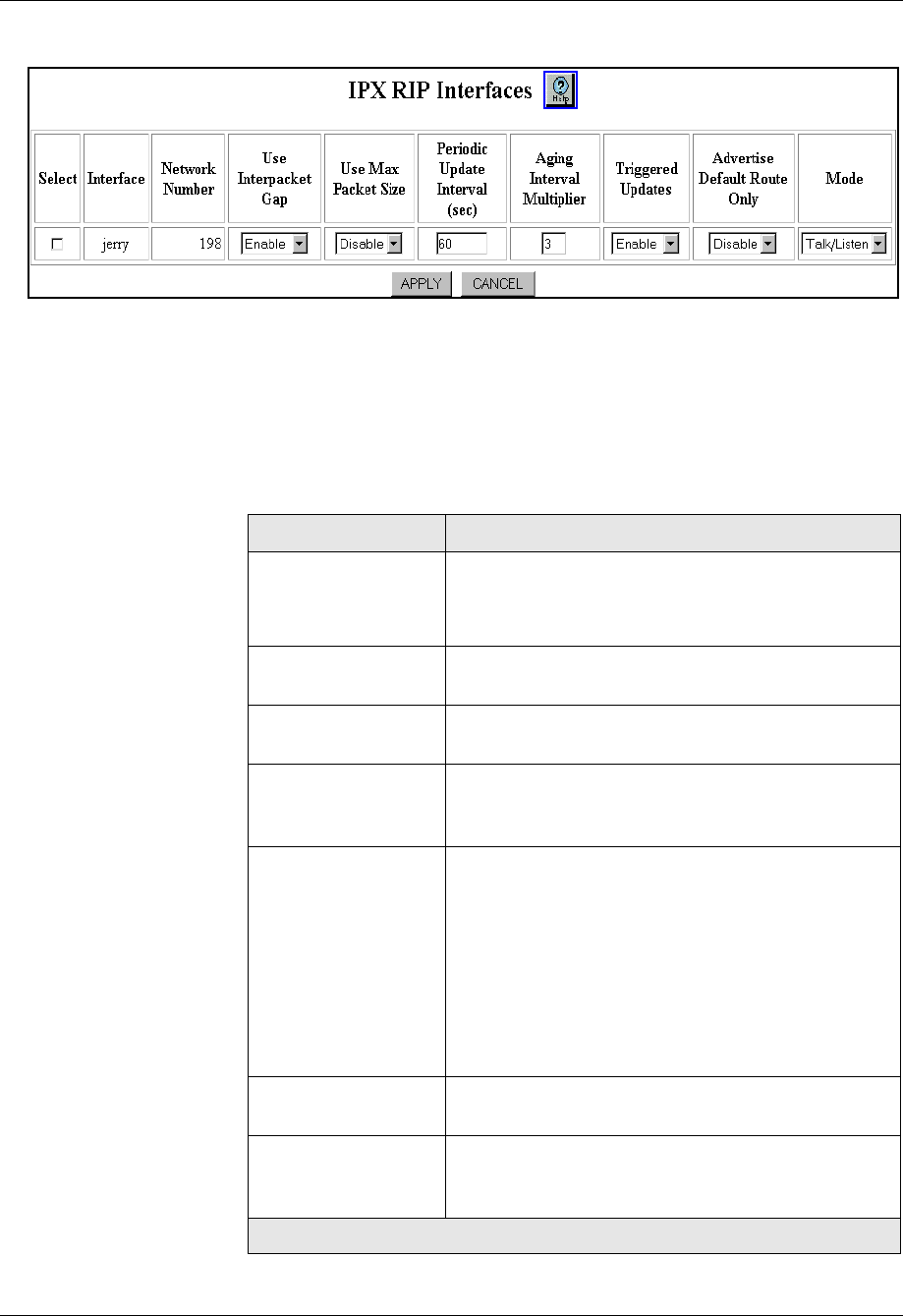
17-2 User Guide for the Avaya P580 and P882 Multiservice Switches, v6.1
Chapter 17
Figure 17-1. IPX RIP Interfaces Web Page
2. See Table 17-1 to modify the IPX RIP Interfaces Web page parameters.
3. Click APPLY to save your changes, or CANCEL to restore previous
settings.
Table 17-1. IPX RIP Interfaces Web Page Parameters
Parameter Allows you to...
Select Select a RIP interface to modify.
Note: This field is displayed in the IPX RIP Interface
Web page.
Interface Identify the IPX interface associated with the RIP
interface.
Network Number Identify the number of the IPX network associated
with the interface.
Use Interpacket Gap Select Disable if you do not want RIP updates sent out
over an interface to have an interpacket transmission
delay. The default is Enable.
Use Max Packet Size Enable or disable the transmission size of RIP packets
sent out an interface:
• If enabled, RIP packets can contain the
maximum allowed by the MTU of the RIP
interface.
• If disabled, RIP packets are limited to 50
network entries.
• The default is Disabled
Periodic Update
Interval (sec)
Specify the length of time for the periodic update
interval. The default is 60 sec.
Aging Interval
Multiplier
Specify the length of time that information from
received RIP updates are kept as a multiplier of the
Periodic Update Interval. The default is 3.
1 of 2


















