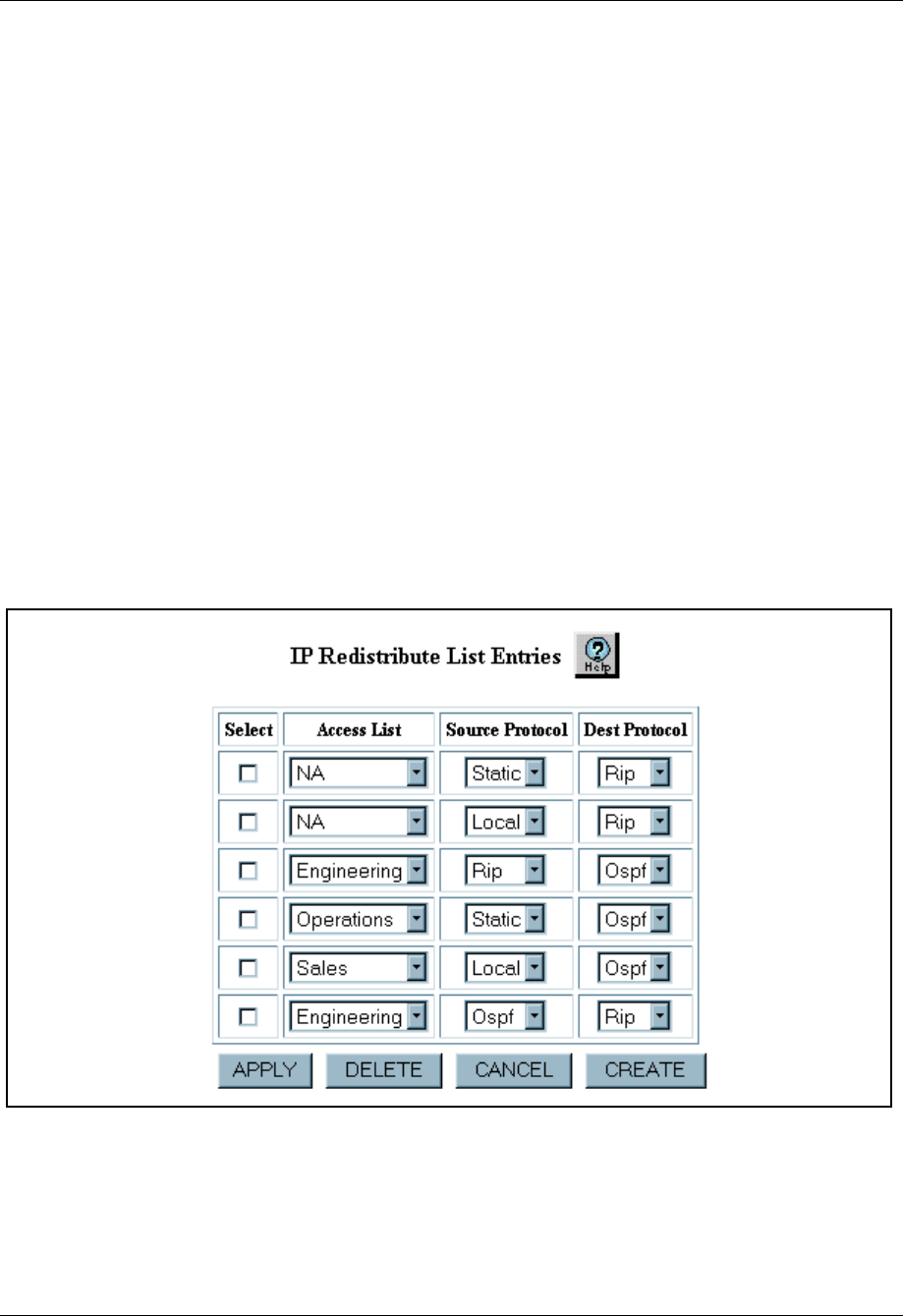
12-26 User Guide for the Avaya P580 and P882 Multiservice Switches, v6.1
Chapter 12
This section contains the following procedures:
■ Creating an IP Redistribute List Entry
■ Viewing IP Redistribute List Entries
■ Modifying an IP Redistribute List Entry
■ Deleting an IP Redistribute Entry
Creating an IP Redistribute List Entry
Web Agent
Procedure
To create an IP redistribute list entry:
1. In the navigation pane, expand the Routing > IP > Configuration
folders.
2. Click IP Redistribute List. The IP Redistribute List Entries Web page is
displayed in the content pane. See Figure 12-12.
Figure 12-12. IP Redistribute List Entries
3. Click Create.
4. The Add IP Redistribute List Entry Web page is displayed in the content
pane. See Figure 12-13.


















