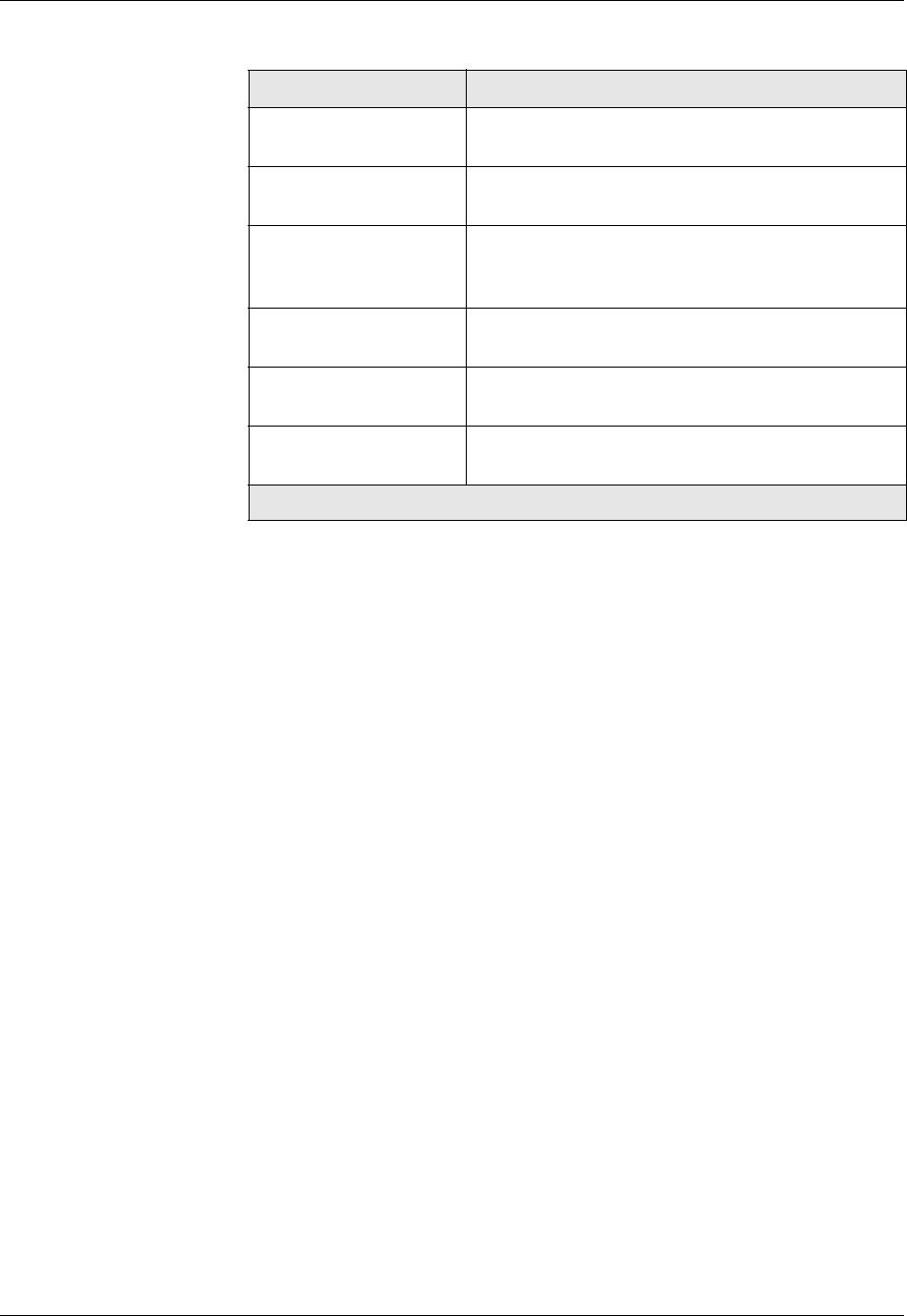
Document No. 10-300077, Issue 2 18-13
Configuring the IPX SAP Protocol
CLI Command To interpret IPX SAP interface statistics using the CLI, enter the following
command from Interface mode:
(config-if <interface name>)# show ipx interface [<intf-
name>]
Non-triggered Updates
Sent
The number of non-triggered updates sent from the
SAP interface.
GNS Responses Sent The number of GNS responses sent from the SAP
interface.
Updates Received The number of updates received. Updates may be
received periodically even if no changes have
occurred.
Requests Received The number of requests received on the SAP
interface.
GNS Requests Received The number of GNS requests received on the SAP
interface.
Bad Packets Received The number of bad packets received on the SAP
interface.
Table 18-4. IPX SAP Interface Statistical Parameters
Parameter Definition
2 of 2


















