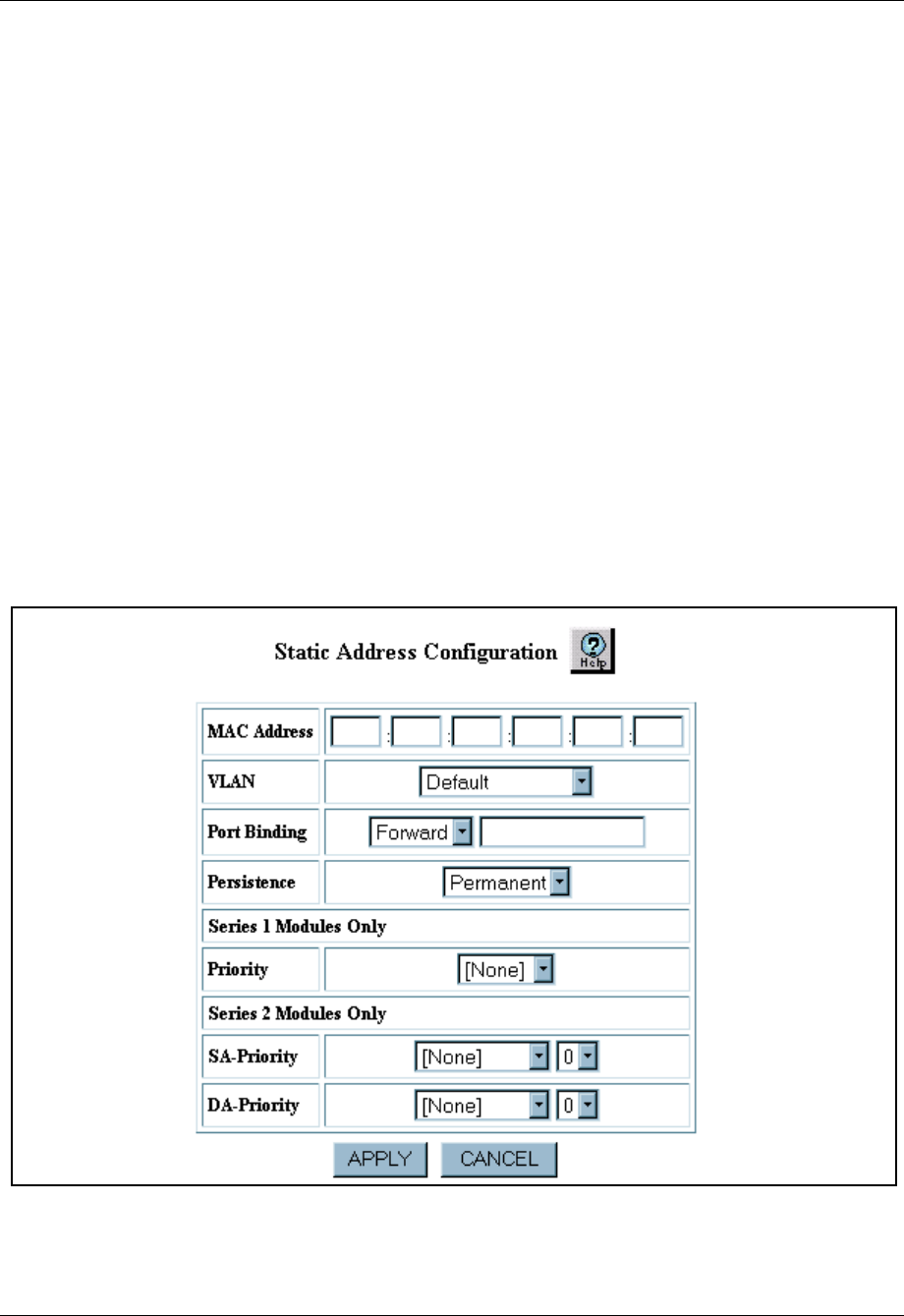
Document No. 10-300077, Issue 2 9-19
Managing the Address Forwarding Table
CLI Command To search the switch AFT using the CLI, enter the following command in
Configure mode:
(configure)# show aft entry
Adding Static Entries to the AFT
You can add static entries to the AFT manually using the Web Agent or the
CLI.
Web Agent
Procedure
To add an AFT address manually using the Web Agent:
1. In the navigation pane, expand the L2 Switching > Address
Forwarding Table folders, and then click Address Configuration.
The Static Address Configuration Web page is displayed in the content
pane. See Figure 9-6.
Figure 9-6. Static Address Configuration Web Page
2. In the MAC Address field, enter the MAC address that you want to add
to the table.


















