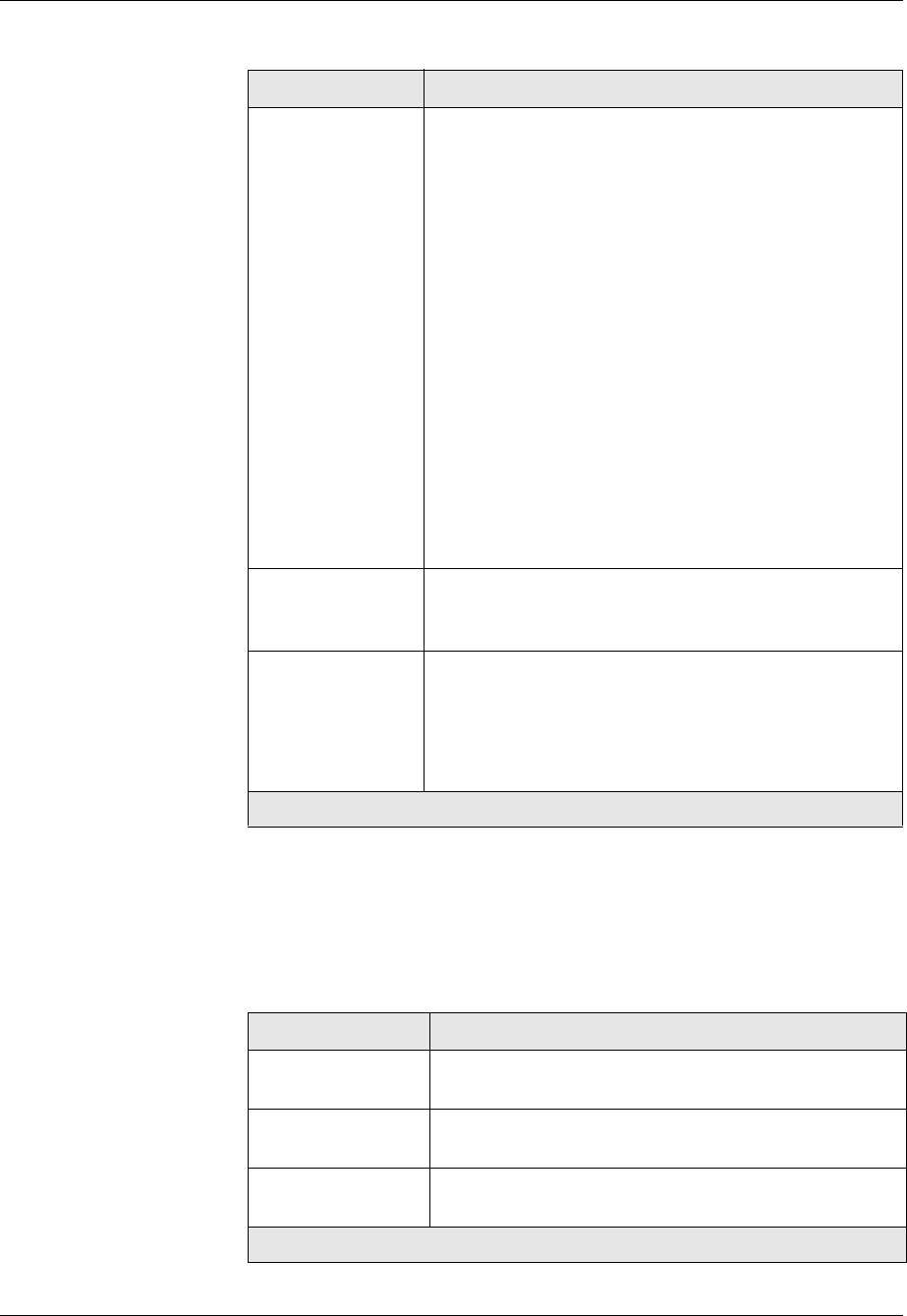
8-34 User Guide for the Avaya P580 and P882 Multiservice Switches, v6.1
Chapter 8
Example See Table 8-7 as an example of the recommended switch port settings for a
Cisco Catalyst 5000
TM
.
Admin Edge Port Specify whether this port is an edge port or a nonedge
port. An edge port is not connected to any other bridge.
Only edge ports and point-to-point links can rapidly
transition to forwarding state. Options are:
• edge-port—Defines the port as an edge port.
• non-edge-port—Defines the port as a nonedge port.
If you set this field to edge-port, the Oper Edge Port
field is also set to edge-port. However, if the port receives
a BPDU, the Oper Edge Port setting changes to non-
edge-port. (To receive a BPDU, the port must be
connected to a bridge and thus is not an edge port.)
This field replaces the fast start feature in v5.x versions of
application software. When you upgrade the software
from v5.x to v6.0 or later, switch ports for which fast start
was enabled have Admin Edge Port set to edge-port.
For more information on Rapid Spanning Tree, see
Chapter 7, “Configuring Rapid Spanning Tree.”
Oper Edge Port If Admin Edge Port is set to edge-port, this field is also
set to edge-port. However, if the port receives a BPDU,
the Oper Edge Port setting changes to non-edge-port.
Auto Flush on
Link down
Select enable Auto Flush for a port to mark all entries
learned on that port invalid if the link to that port fails.
You should enable Auto Flush on all P580 and P882 ports
that are participating in a Port Redundancy configuration
with a P330.
Table 8-6. Switch Port Configuration Web Page Fields
Parameter Definition
4 of 4
Table 8-7. Example 1. Trunk to Cisco Catalyst 5000
TM
Parameter Recommended Setting
Port VLAN Default - Causes untagged packets to be assigned to the
default VLAN.
Trunk Mode Multi-layer - Causes the port to send frames using the
multi-layer format.
VLAN Binding Bind to All - Binds the port to all VLANs known to the
switch.
1 of 2


















