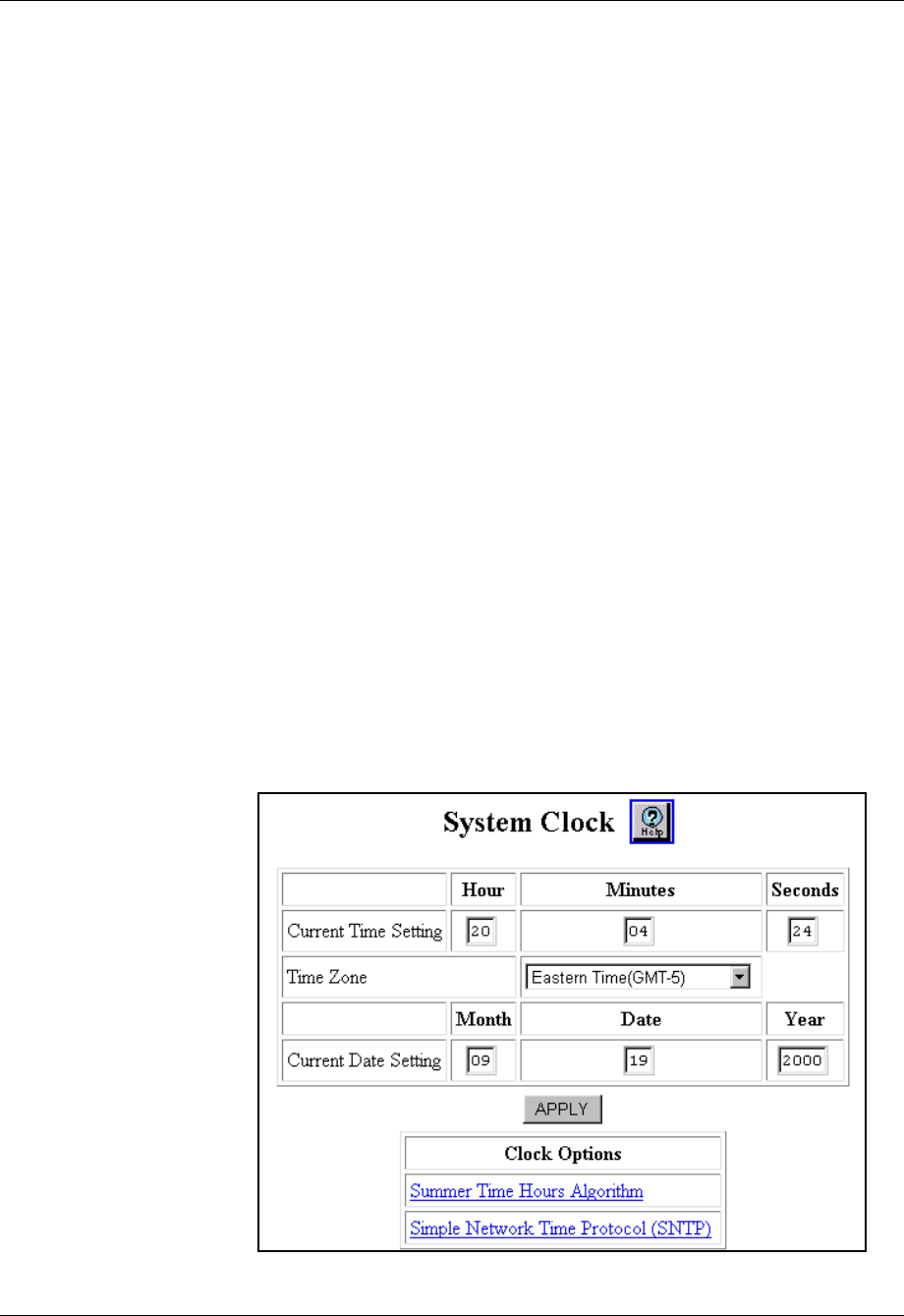
Document No. 10-300077, Issue 2 3-3
Configuring System Information
4. Enter the person who should be contacted in the event of a problem in
the Contact field.
5. Click APPLY to save your changes, or CANCEL to clear your selection.
Enabling the Simple Network Time Protocol
You can enable Simple Network Time Protocol (SNTP) on your switch
using either the Web Agent or the CLI. Enabling SNTP automatically
synchronizes time on all computers, switches, and other devices connected
to your switch.
When you enable SNTP, you are required to set your time zone and the rule
or dates of Summer Time Hours for your location. For information about
setting one-time summer hours, see “Setting One-Time Summer Time
Hours” later in this chapter. For information about setting Summer Time
Hours, see “Setting Summer Time Hours” later in this chapter.
Web Agent
Procedure
To enable SNTP on your switch using the Web Agent:
1. In the navigation pane, expand the System > Configuration folders, and
then click System Clock.
The System Clock Web page is displayed in the content pane. See
Figure 3-2.
Figure 3-2. System Clock Web page.


















