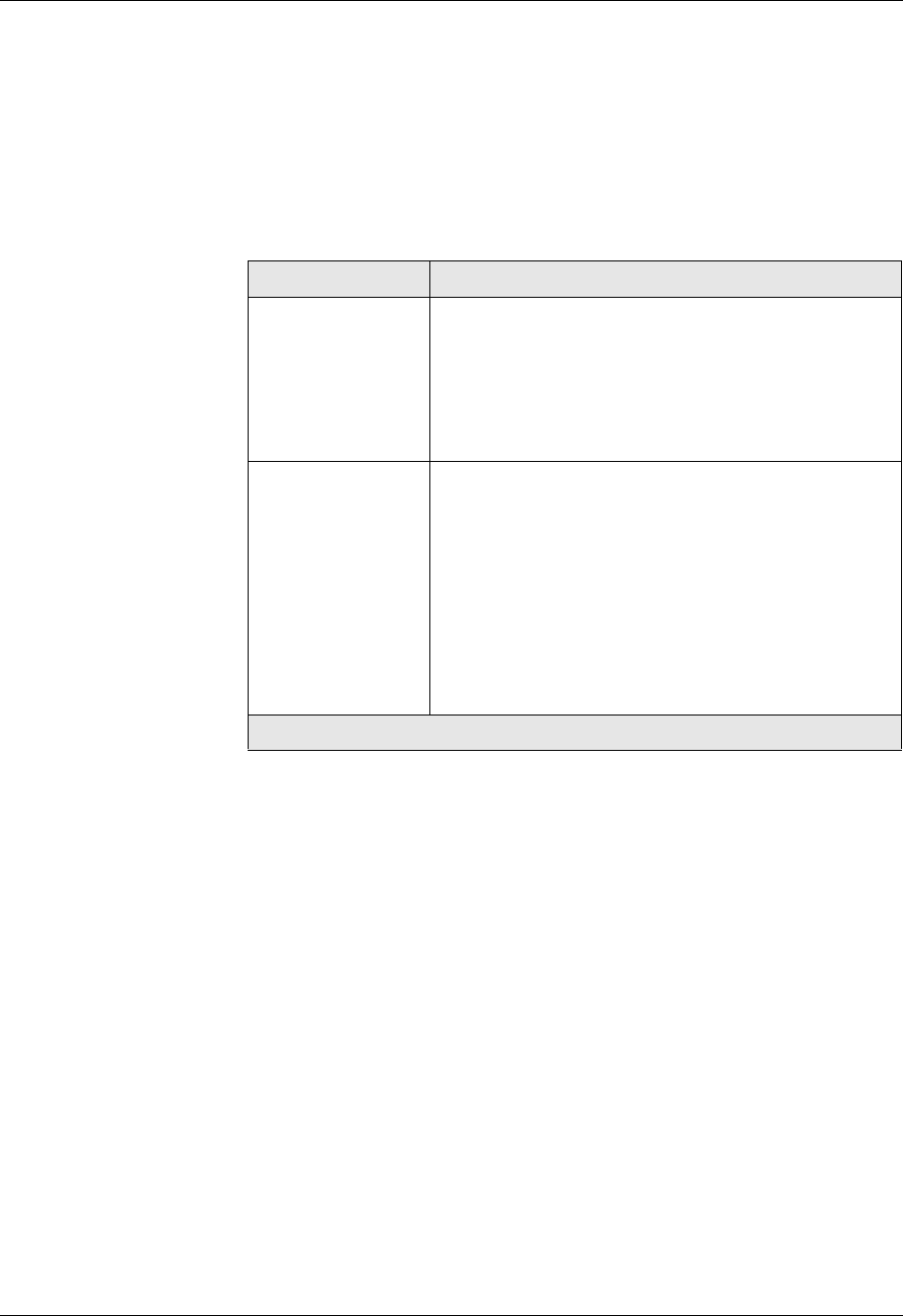
7-18 User Guide for the Avaya P580 and P882 Multiservice Switches, v6.1
Chapter 7
6. Configure the bridge port as appropriate.
Table 7-5 provides explanations of each field.
7. Click APPLY to save your changes or CANCEL to restore the previous
settings.
Table 7-5. Spanning Tree Port Configuration
Field Definition
Priority Priority of the port as a decimal value. A higher priority
port (has a lower priority number) is more likely to be
chosen as the primary path in the spanning tree when
there are two or more paths of equal cost.
The valid range for this field is 0 to 240 in increments of
16. The default setting is 128.
Administrative Path
Cost
Sets the path cost for this port. The ports that you prefer
be used by the spanning tree should have the lowest path
cost.
If the switch is running common Spanning Tree, the
valid range for this field is 0 to 65535.
If the switch is running Rapid Spanning Tree, the valid
range for this field is 0 to 200,000,000.
The default setting is 0. If this field is set to 0, the port
uses the default path cost for the bridge.
1 of 3


















