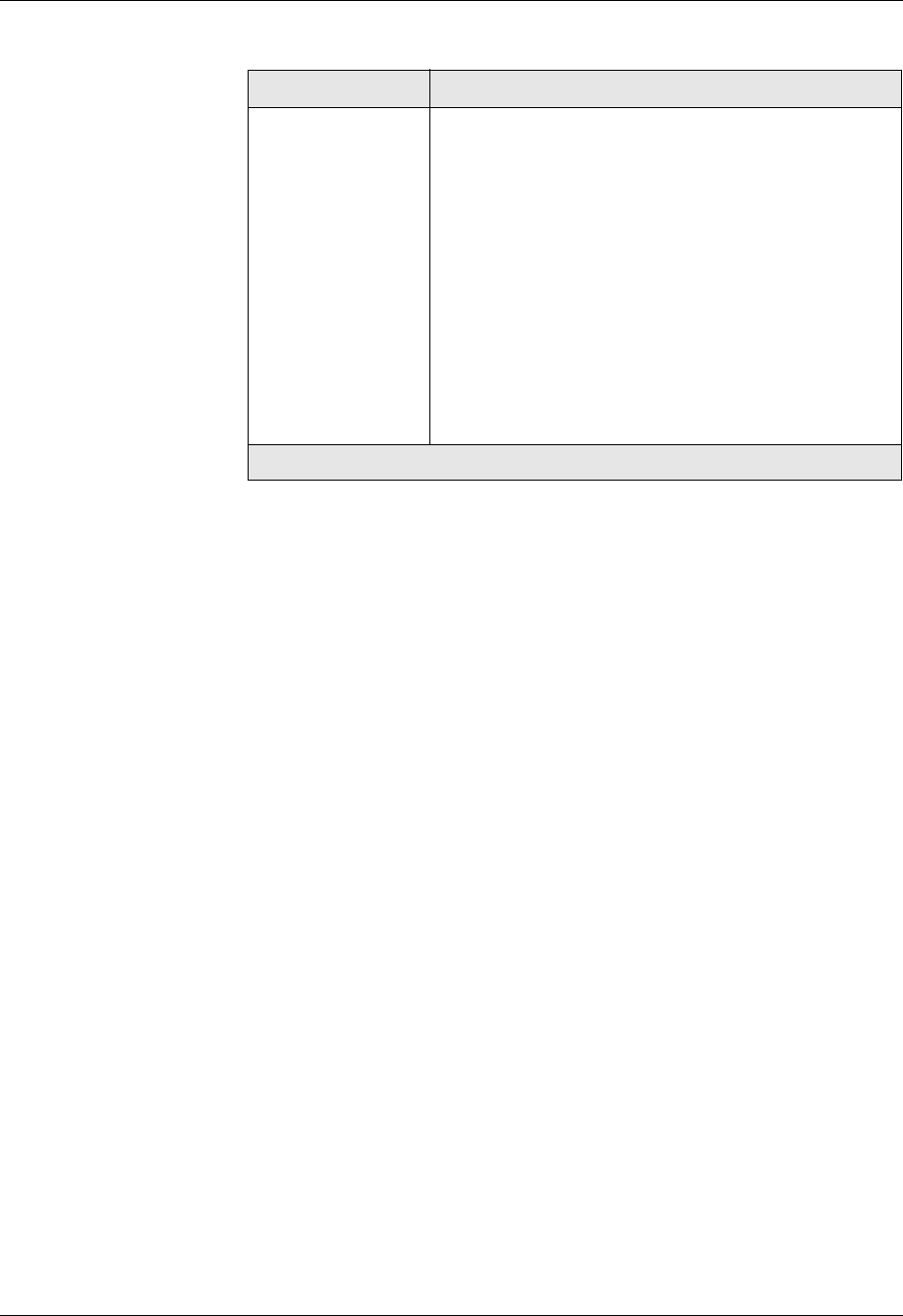
7-20 User Guide for the Avaya P580 and P882 Multiservice Switches, v6.1
Chapter 7
CLI Commands Use the following commands to configure a Spanning Tree bridge port:
■ To set the priority of the bridge port, (configure)# set port
spantree priority <mod-swport-range> [...,<mod-swport-range>]
<bport-priority> {802.1D | vlan {<vlan-id> | name <vlan-name>}
■ To set the path cost for the bridge port, (configure)# set
spantree portcost <mod-swport-range> [...,<mod-swport-range>]
<port-cost-value> {802.1D | vlan {<vlan-id> | name <vlan-
name>}}
■ To force the bridge port to send one RSTP BPDU out the port,
(configure)# set port spantree force-protocol-migration
<mod-swport-range> [...,<mod-swport-range>] {802.1D | vlan
{<vlan-id> | name <vlan-name>}}
Force BPDU
Migration
Clicking SEND RSTP BPDU in this field forces the
bridge port to send out RSTP BPDUs. By forcing a
bridge port to send RSTP BPDUs, you can determine
whether legacy 802.1D bridges are present on a LAN
segment.
If you remove a legacy 802.1D bridge from a segment,
other RSTP bridges on the segment cannot detect the
removal so they continue sending STP BPDUs.
However, if you force a bridge port to send RSTP
BPDUs, they trigger other RSTP bridges on the segment
to generate RSTP BPDUs again.
If the switch is running common Spanning Tree, this
command has no effect.
Table 7-5. Spanning Tree Port Configuration
Field Definition
3 of 3


















