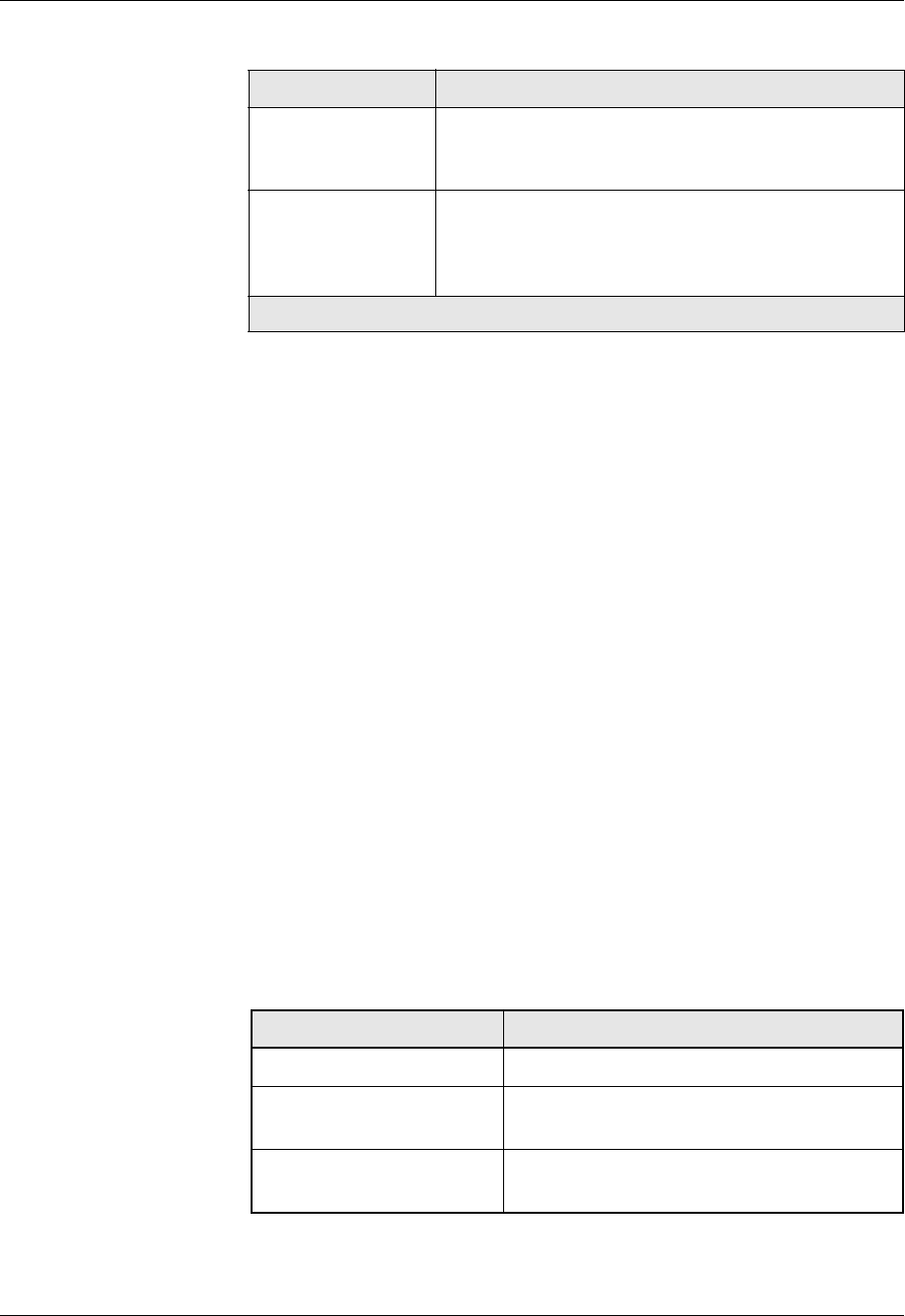
Document No. 10-300077, Issue 2 12-65
Configuring IP Routing
CLI Command To display the DVMRP route table using the CLI, enter the following
command from configuration mode:
(configure)# show ip dvmrp routes
Displaying the DVMRP Upstream Routers
Web Agent
Procedure
To view the DVMRP upstream routers:
1. In the navigation pane, expand the Routing > DVMRP folders, and then
click Route Table.
The DVMRP Route Table Web page is displayed in the content pane.
See Figure 12-32.
2. Select the number in the Upstream Router(s) column to view
information on the upstream routers. The Upstream Router(s) Web page
is displayed.
3. See Table 12-24 for an explanation of the DVMRP Upstream Router(s)
Web page parameters.
Designated
Forwarder(s)
Network router(s) responsible for forwarding from the
source network onto the downstream interface. Displays
the Designated Forwarders Web page.
Downstream
Dependent
Router(s)
Number of downstream DVMRP routers that are
dependent on this router for this particular route.
Displays the DVMRP Downstream Dependent Router(s)
Web page.
Table 12-23. DVMRP Route Table Parameters
Parameter Defines the...
2 of 2
Table 12-24. DVMRP Upstream Router(s) Web Page Parameters
Parameter Definition
Router Network Address Displays the router network address.
Router Cost to Source
Network
Displays the cost metric.
Found on Interface Displays the interface on which the upstream
router was found.


















