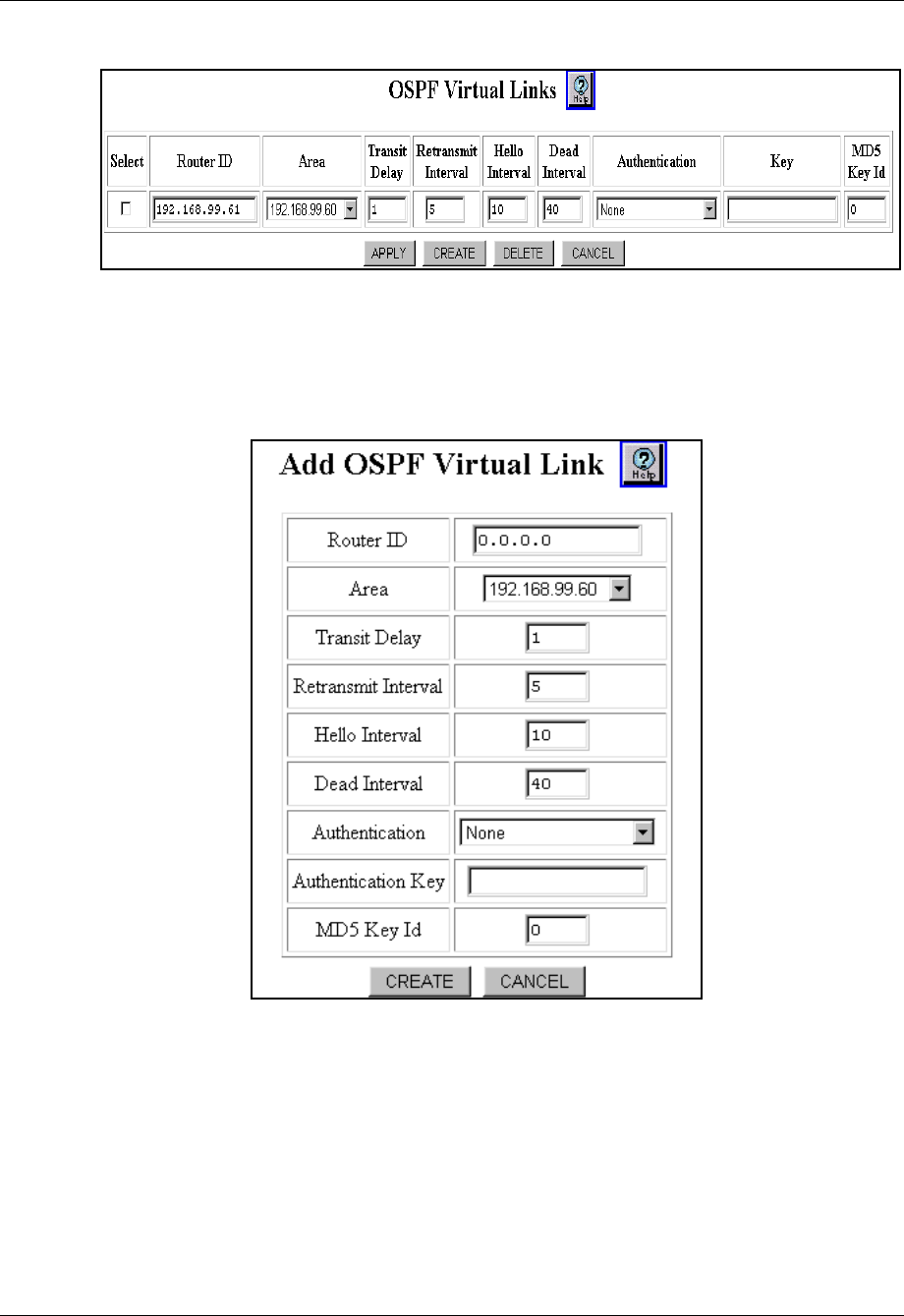
Document No. 10-300077, Issue 2 15-13
Configuring the OSPF Routing Protocol
Figure 15-5. OSPF Virtual Links Web Page
2. Select CREATE. The Add OSPF Virtual Link Web page is displayed.
See Figure 15-6.
Figure 15-6. Add OSPF Virtual Link Web Page
3. Enter the new OSPF Link information. See Table 15-4 for an explanation
of the Add OSPF Virtual Link Web page parameters.
4. Click CREATE to create the virtual link, or CANCEL if you do not
want to create the OSPF virtual link.


















