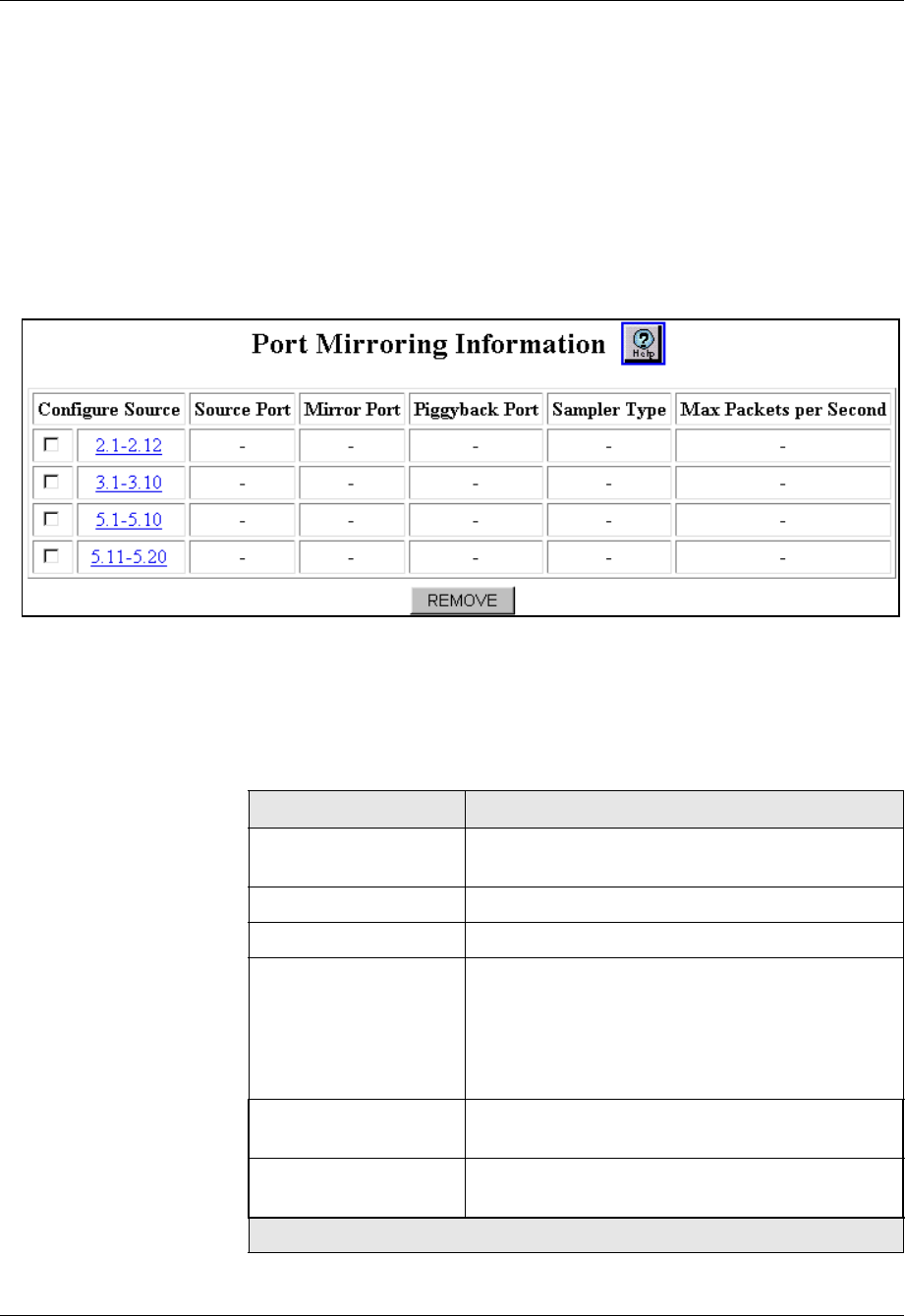
Document No. 10-300077, Issue 2 23-9
Using RMON and Ethernet Statistics to Analyze Network Performance
Web Agent
Procedure
To set up a port mirror on a switch in Fabric mode 1 by using the Web
Agent:
1. In the navigation pane, expand the Modules & Ports folder, and then
click Port Mirroring.
The Port Mirroring Information Web page is displayed in the content
pane. See Figure 23-4.
Figure 23-4. Port Mirroring Information Web Page
2. See Table 23-2 for an explanation of the fields on the Port Mirroring
Information Web page.
Table 23-2. Port Mirroring Information Web Page Parameters
Parameter Definition
Configure Source Select the configuration source port. Provides a link
to the Port Mirroring Configuration Web page.
Source Port Displays the port under investigation.
Mirror Port Displays the port that transmits mirrored data.
Piggyback Port Displays the name of the port that is used for bi-
directional port mirroring. When used as a mirror
port, it is unavailable for other uses.
Note: 80-series modules do not support piggyback
ports.
Sampler Type Displays the speed of sampling that is performed for
source port traffic.
Max Packets per Second Displays the maximum number of packets per
second that are served by the mirror port.


















