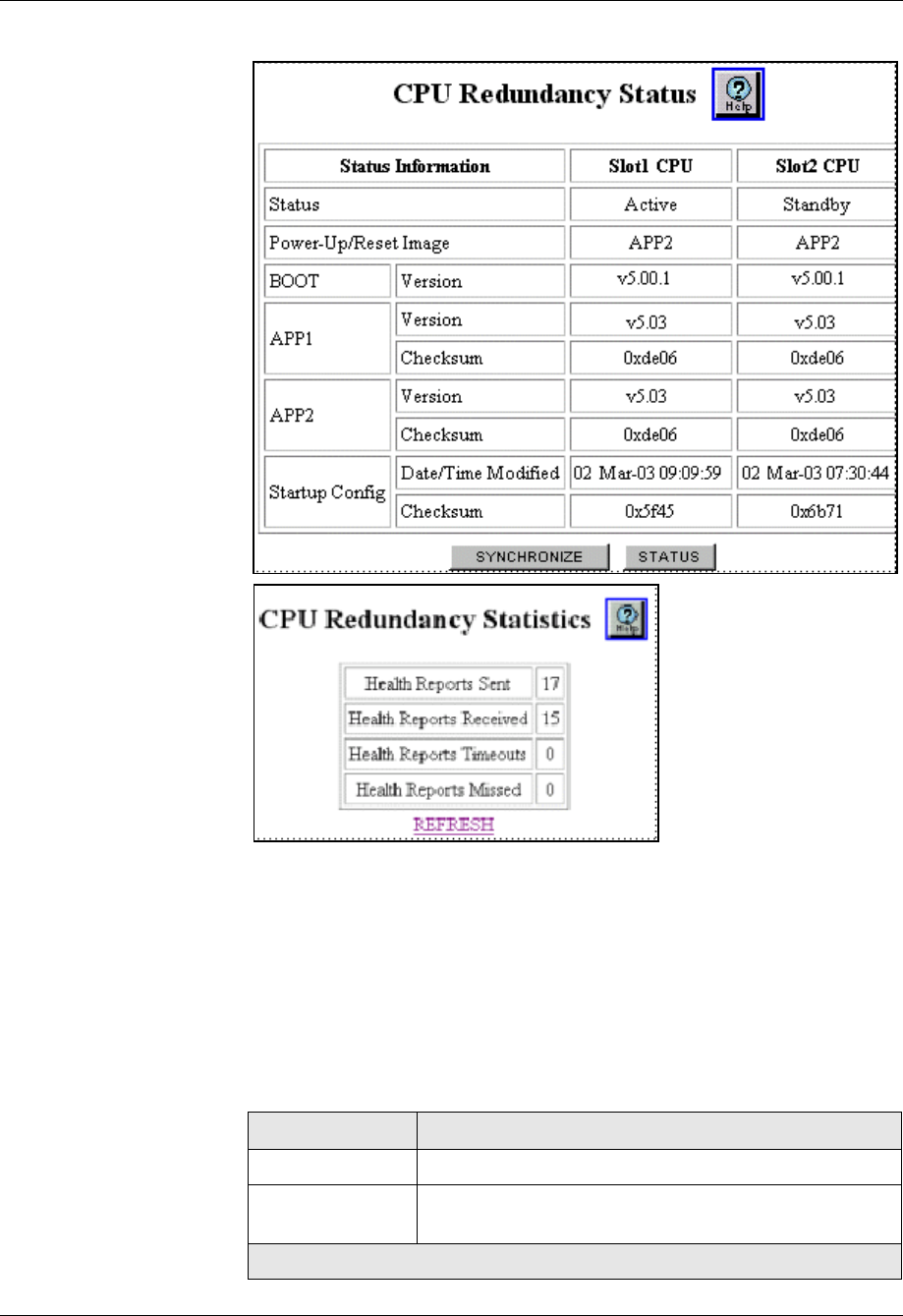
10-16 User Guide for the Avaya P580 and P882 Multiservice Switches, v6.1
Chapter 10
Figure 10-7. CPU Redundancy Status Web Page
3. Monitor the CPU redundancy statistics to ensure that the health
messages between the supervisor modules are being sent and received.
Click REFRESH to ensure that the counters increment.
See Table 10-2 for an explanation of the fields on the CPU Redundancy
Status Web page.
Table 10-2. CPU Redundancy Status Web Page Fields
Parameter Definition
Status Displays the functional status of the CPU modules.
Power-Up/Reset
Image
Displays the image the CPU will use upon startup or reset.
1 of 2


















