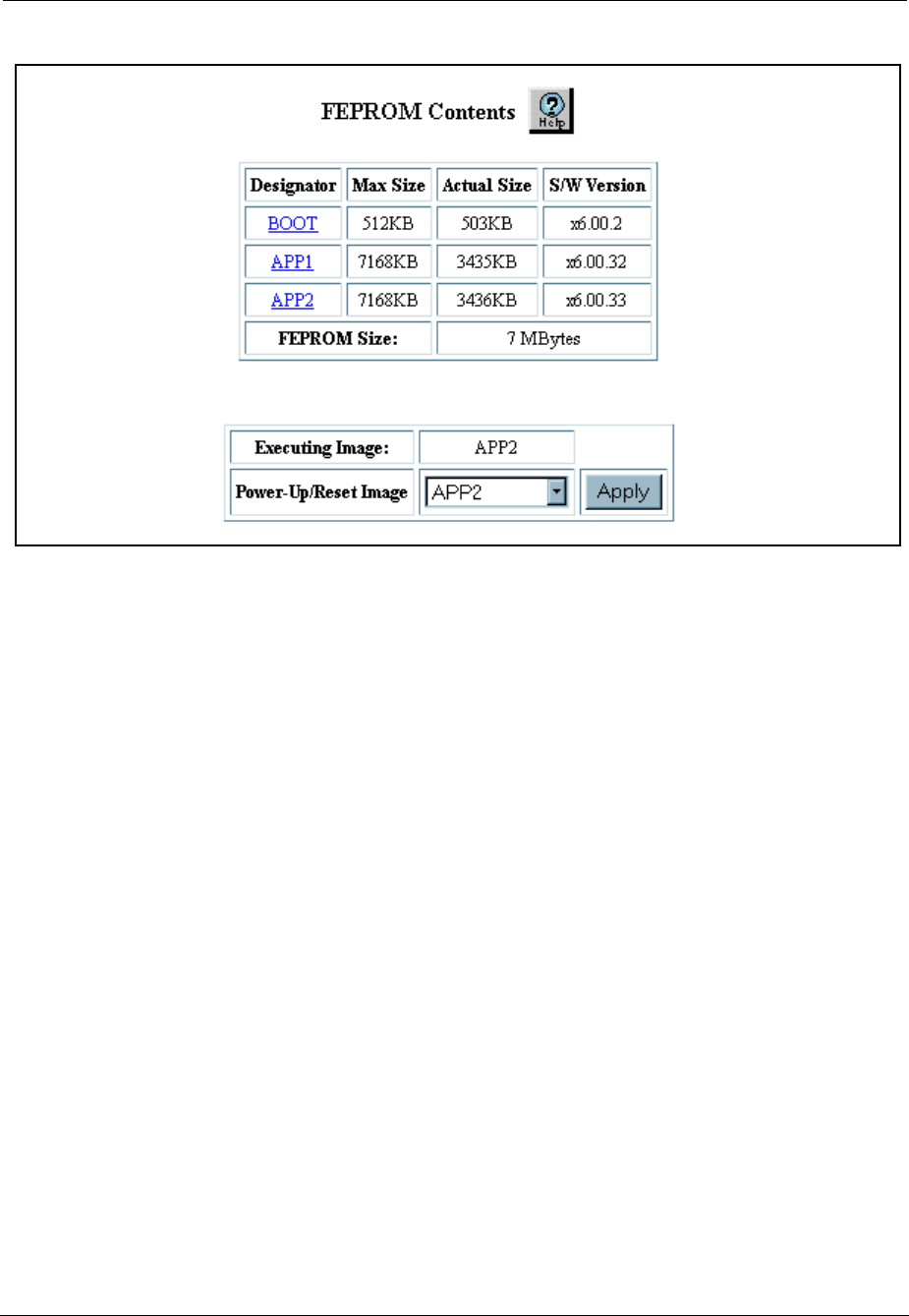
Document No. 10-300077, Issue 2 A-3
Upgrading the Application Software
Figure A-1. FEPROM Contents Web page
3. Ensure that APP1 contains the software that you want to back up.
When you download the new application software, you must download
it to the APP2 memory location.
CLI Command To determine the APP location from which the switch loads the previous
version of software, use the following command:
> show flash
This command displays information about the application software that is
currently stored in APP1 and APP2.
Backing Up the Previous Configuration
Before you upgrade the switch software, Avaya recommends that you back
up the previous configuration to a file or directory on a TFTP server. You
can use either the Web Agent or CLI to perform this task.
Web Agent
Procedure
To back up the previous configuration by using the Web Agent:
1. In the navigation pane, expand the System > Configuration >
Configuration Files folders.


















