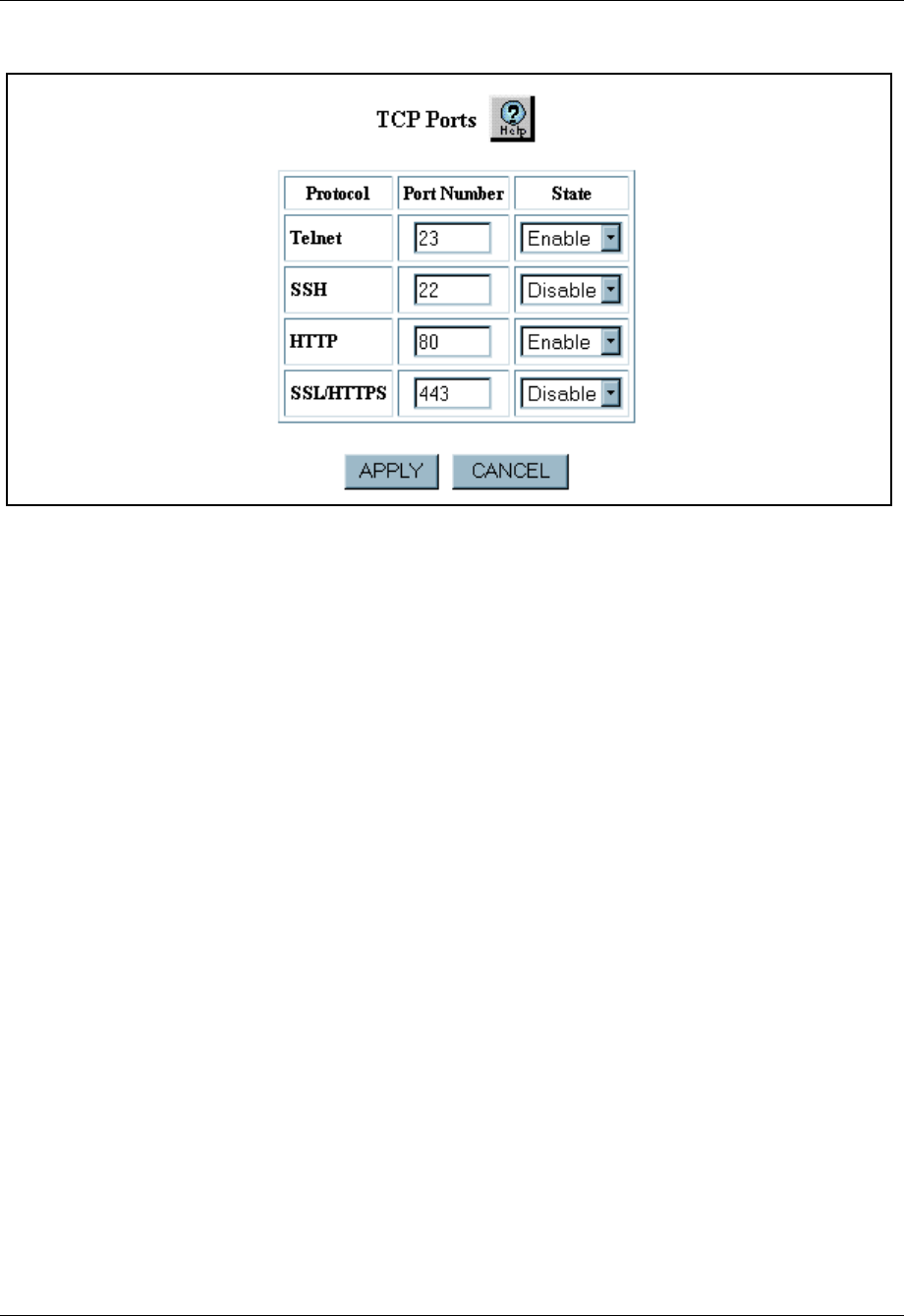
Document No. 10-300077, Issue 2 4-5
Security
Figure 4-1. TCP Ports Web Page
3. In the State field for Telnet, select Disable.
4. In the Port Number field for SSH, enter the port number you want to
use for SSH. Valid SSH ports are 22 and 9000 to 65,535. The default
port for SSH is port 22.
5. In the State field for SSH, select Enable. SSH is disabled by default.
6. Click Apply. SSH is enabled on the specified port.
CLI Command To enable SSH on a TCP port, use the following CLI command:
(configure)# ip ssh {port [<tcp-new-port>] [enable] | [enable]}
Disabling SSH
You must disable SSH before you enable Telnet.
Web Agent
Procedure
To disable SSH:
1. In the navigation pane, expand the System > Administration folders.
2. Click TCP Ports. The TCP Ports Web page is displayed in the content
pane. See Figure 4-1.
3. In the State field for SSH, select Disable.
4. Click Apply. SSH is disabled.


















