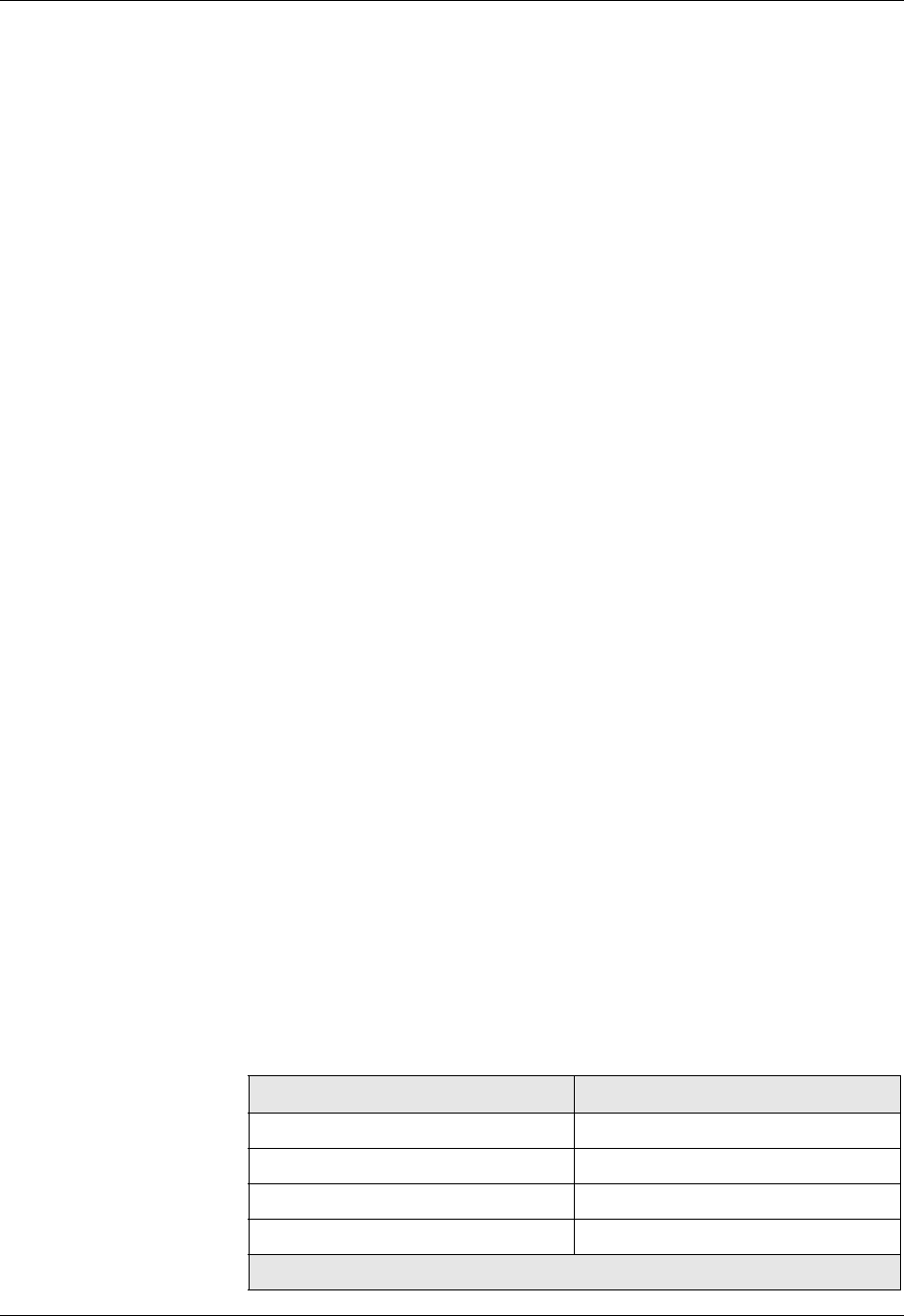
Document No. 10-300077, Issue 2 12-25
Configuring IP Routing
CLI Command To create a BOOTP/DHCP entry using the CLI, enter the following
command in Configure mode:
(configure)# ip boot-dhcp server <ip-address>
Configuring Route Redistribution
Overview
Route redistribution makes it possible for different IP routing protocols to
exchange routing information. To configure route redistribution, you create
route redistribution entries that control the distribution of static, local, or
dynamically learned routes from one protocol to another protocol. Route
redistribution is supported only by dynamic routing protocols, such as RIP
and OSPF.
When creating route redistribution entries, you set a source protocol and
destination protocol. The source protocol is the protocol whose routes are
redistributed, and the destination protocol is the protocol to which the
routes are redistributed. You can set the entry to redistribute either all routes
or specific routes. If you want to redistribute only specific routes, you must
set up an access list to either permit or deny specific routes for
redistribution. For more information about access lists, see Chapter 13,
“Configuring Access Lists.”
* Note: Avaya recommends that you do not globally enable an access
list that you use to redistribute specific routes.
* Note: Route redistribution supports only standard access rules. You
cannot use extended access rules to permit or deny specific
routes for redistribution.
Table 12-7 shows the source and destination protocols between which you
can set up route redistribution filters.
Table 12-7. Supported Source and Destination Protocols
Source Protocol Destination Protocol
Local OSPF and RIP
OSPF RIP
Static OSPF and RIP
RIP OSPF


















