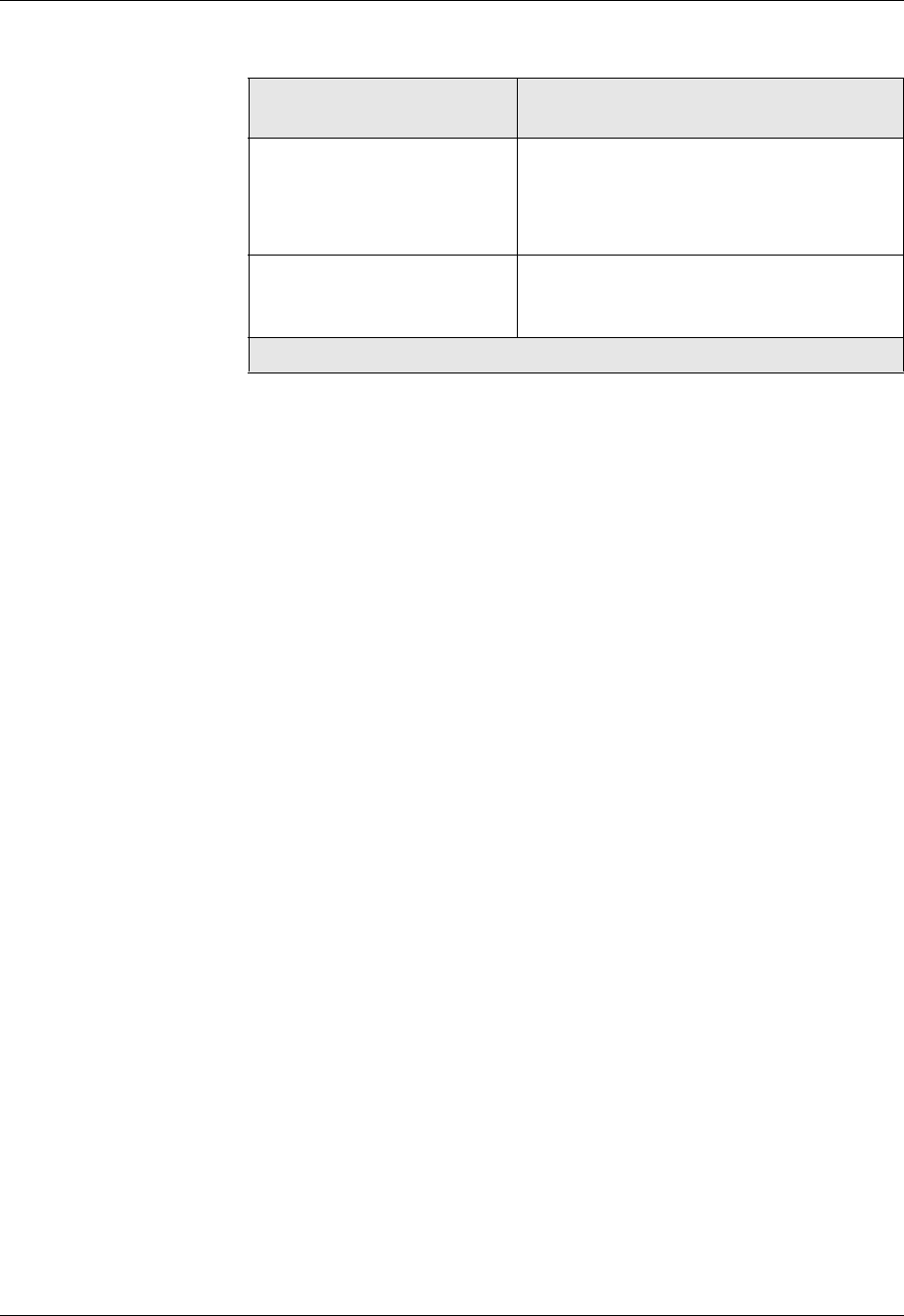
Document No. 10-300077, Issue 2 12-17
Configuring IP Routing
Examples To send all SNMP packets to supervisor module for slow path routing, enter
the following command:
ip short-lived udp 161
To send all BOOTP and DHCP packets to the supervisor for slow path
routing, enter the following command:
ip short-lived udp 67
ip short-lived udp 68
Disabling a Short-Lived IP Protocol Filter
Overview If you disable a filter for a short-lived IP protocol, the switch uses either the
fast in band routing engine (FIRE) path or the fast out of band routing
engine (FORE) path to route packets of the protocol. For information about
the FIRE and FORE paths, see “Routing Overview” in Chapter 1,
“Introduction.”.
CLI Command To disable the filter for a short-lived IP protocol, enter Global Configuration
mode and use the following command:
(configure)# no ip short-lived {tcp | udp} <port>
Table 12-3. Keywords, Arguments, and Options
Keyword, Argument, or
Option
Definition
{tcp | udp} Enter tcp if the protocol that you want to filter
uses a TCP port.
Enter udp if the protocol that you want to
filter uses a UDP port.
<port> The TCP or UDP port number that the
protocol uses. Enter a port number from 0
through 65535.


















