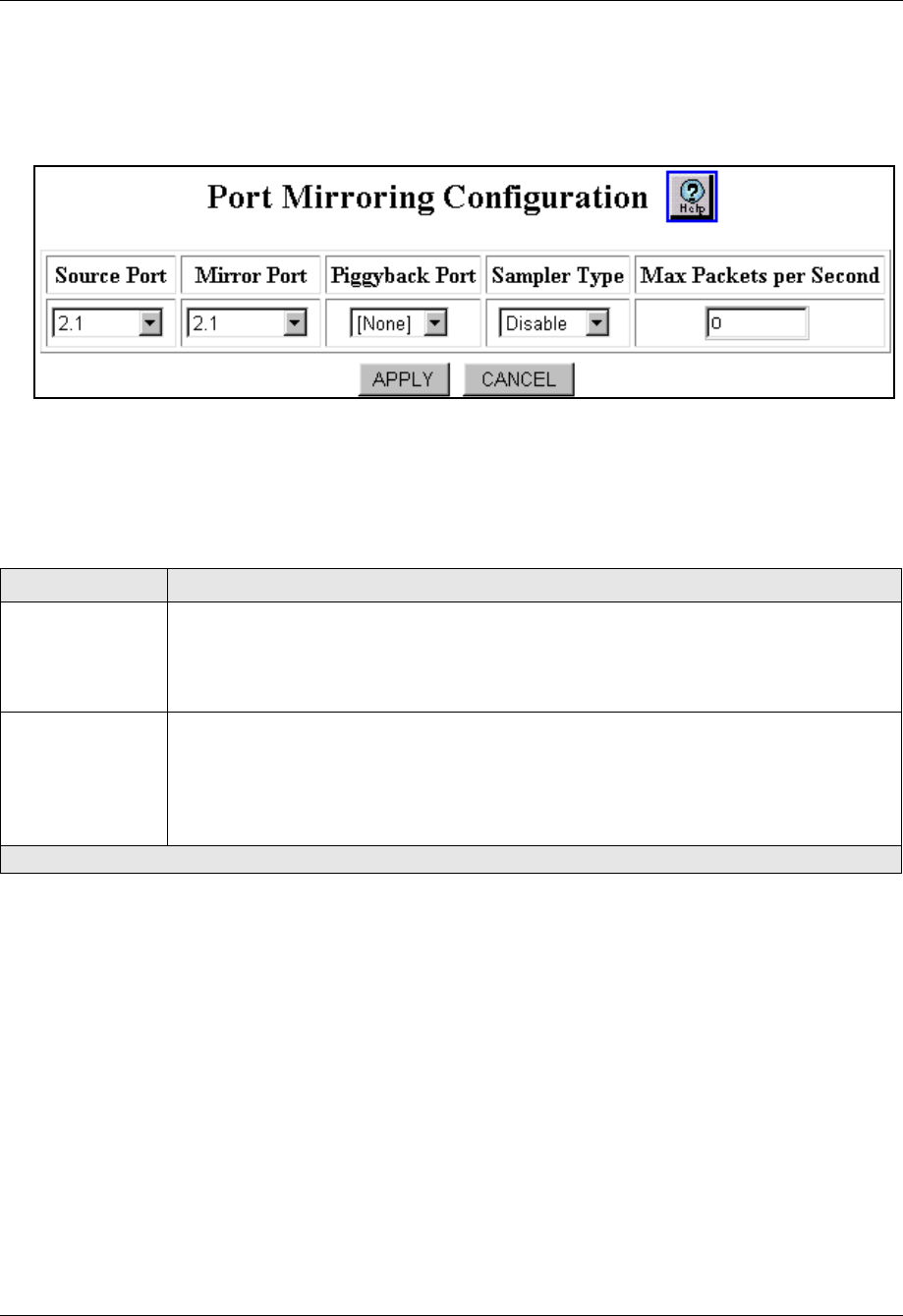
23-10 User Guide for the Avaya P580 and P882 Multiservice Switches, v6.1
Chapter 23
3. Select a source port for traffic from the Configure Source column. The
Port Mirroring Configuration Web page is displayed. See Figure 23-5.
Figure 23-5. Port Mirroring Configuration Web page
4. See Table 23-3 for an explanation of the fields on the Port Mirroring
Configuration Web page.
Table 23-3. Port Mirroring Configuration Web Page Parameters
Parameter Definition
Source Port(s) List of available selections. You can select a particular source port associated with the
selected fabric port. You can also select all ports.
Note: To mirror inbound traffic only, select a source port and a mirror port, not a
piggyback port.
Mirror Port Displays the port from which you want to send the traffic. This port can be on another
module in the switch. Once a specific port associated with a fabric port has been
designated a mirror port, other ports associated with that fabric port no longer appear on
the selection list.
Note: The source port and the mirror port must be different physical ports.
1 of 2


















