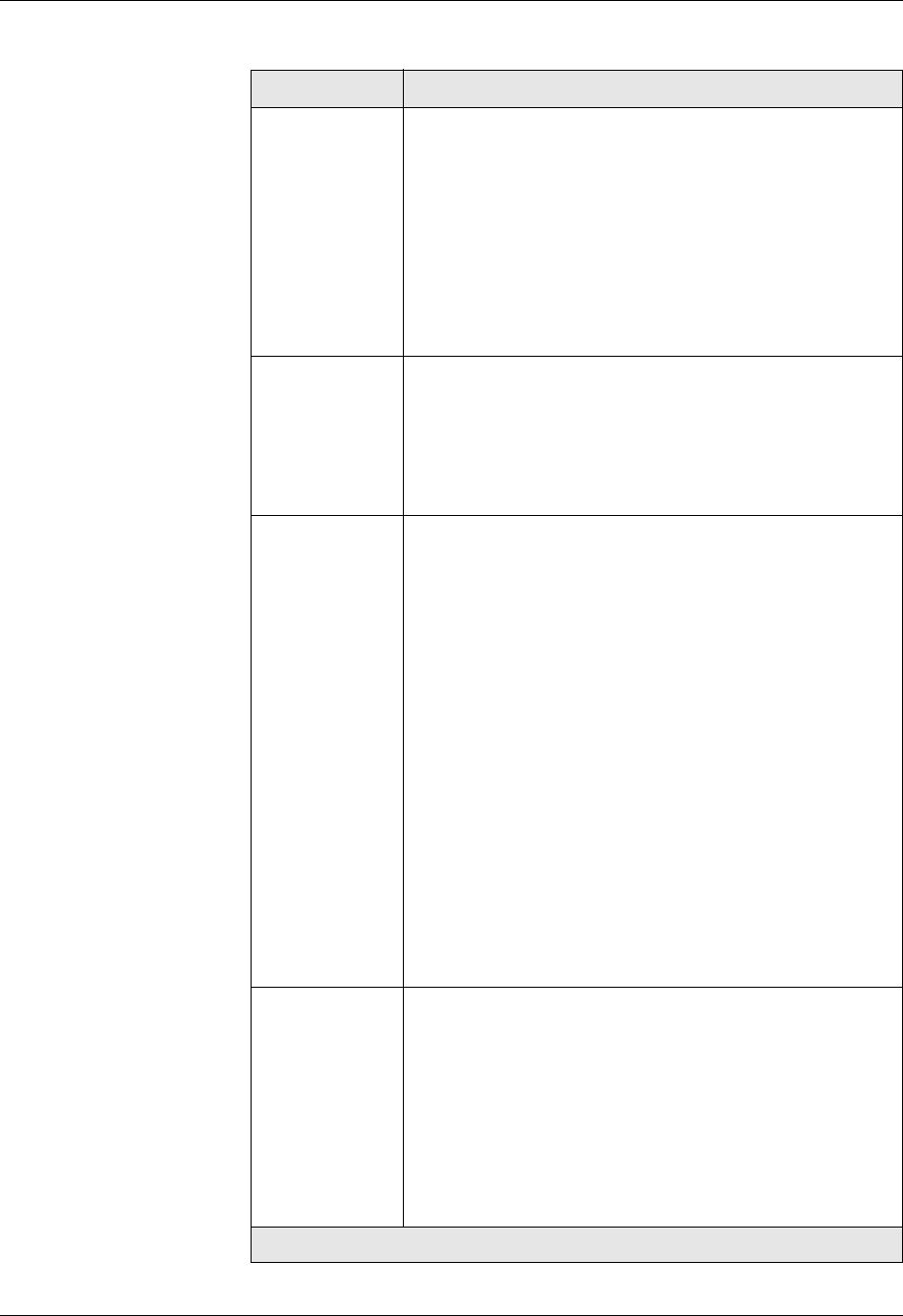
9-12 User Guide for the Avaya P580 and P882 Multiservice Switches, v6.1
Chapter 9
Entry Type Displays the entry type for this VLAN.
Options include:
• Learned - Entry is dynamically learned.
• Management - Entry is configured by the user
statically.
• Self - Entries for internal addresses contained within
the switch.
• Multicast - Entries belong to Multicast Groups.
Entry Validity Displays the entry validity for this VLAN.
Options include:
• Valid - Entry exists.
• Invalid - Entry has aged out but still exists even
though the port binding is invalid.
Hash Table Select one of the following hash table parameters:
Size - Select the size to alter the space available for this
address table. The selection range is 16 to 8192
incrementing in the powers of 2.
Note: The number of addresses for a given hash table is
4:1 (for example, if you have a hash table of 16
bytes, the VLAN can hold 64 addresses in its table
instance.
To achieve optimal Bucket Utilization,
Hash Table size should be ¼ times the number
of expected AFT entries (MAC entries) on the
VLAN.
Auto Increment - Select an option to allow the hash table to
grow dynamically larger if more addresses are discovered.
The options are:
True - Enables auto-increment of the hash table.
False - Disables auto-increment to prevent the hash table
from growing dynamically at the risk of extra flooding.
Bucket Info Displays parameters to monitor the efficiency of the hash
table allocations.
Options include:
• Count - The Total Number of Entries (MAC
Addresses) for that VLAN
• Capacity - Indicates bucket capacity.
• Utilization - The number of entries divided by the
total bucket capacity.
Table 9-3. Address Table Instance Parameters
Parameter Definition
2 of 2


















