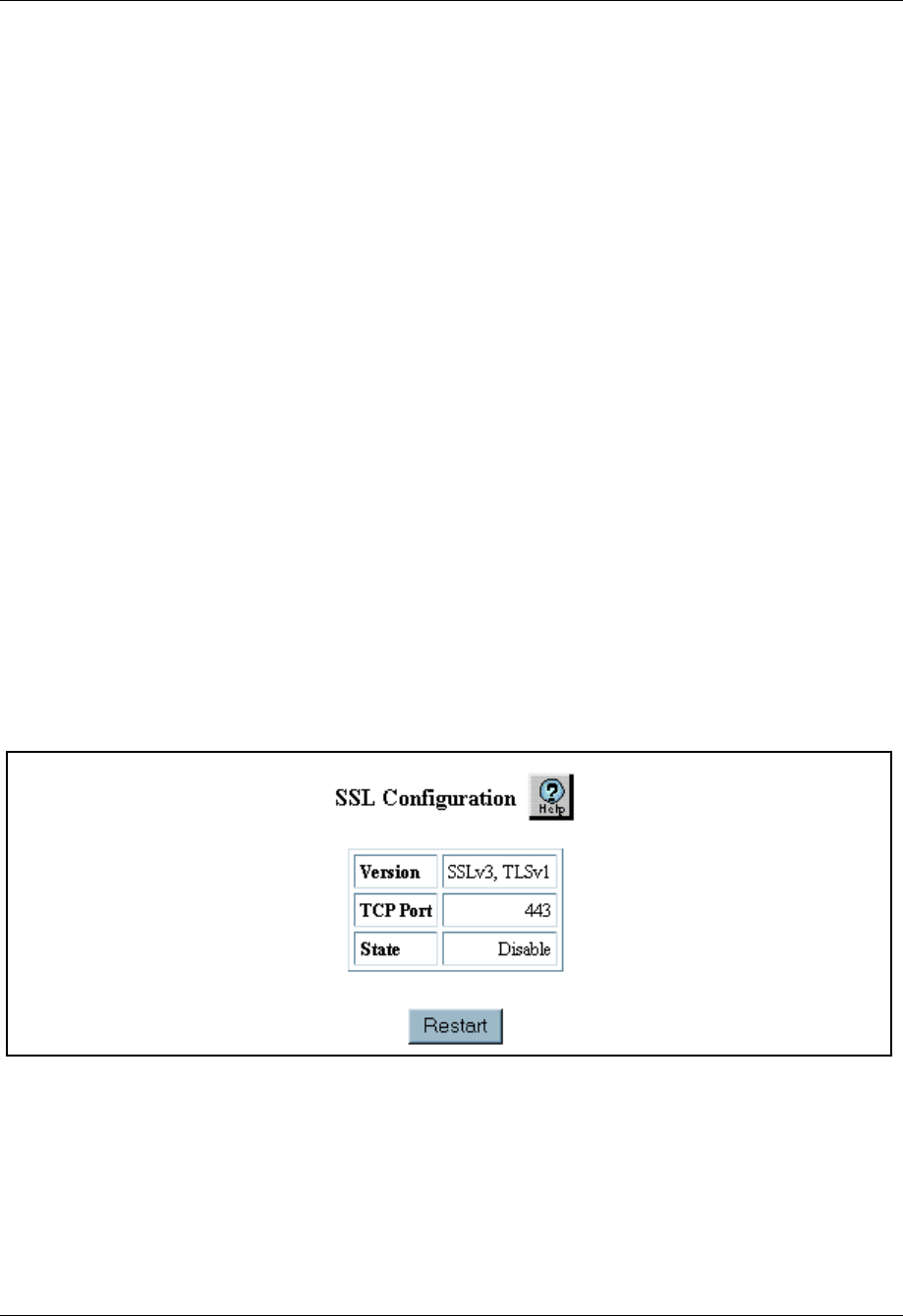
4-12 User Guide for the Avaya P580 and P882 Multiservice Switches, v6.1
Chapter 4
Viewing Cipher Suites
Web Agent
Procedure
To view available cipher suites:
1. In the navigation pane, expand the System > Administration > Security
> SSL folders.
2. Click Ciphers. The SSL Ciphers Web page is displayed in the content
pane. This page lists the available cipher suites.
CLI Command To view the available cipher suites, use the following CLI command:
> show ssl ciphers
Viewing the SSL Configuration
Web Agent
Procedure
To view the SSL configuration:
1. In the navigation pane, expand the System > Administration > Security
> SSL folders.
2. Click Configuration. The SSL Configuration Web page is displayed in
the content pane. See Figure 4-4.
Figure 4-4. SSL Configuration Web Page
CLI Command To view the state of SSL (whether it is enabled or disabled), use the
following CLI command:
> show ssl config


















