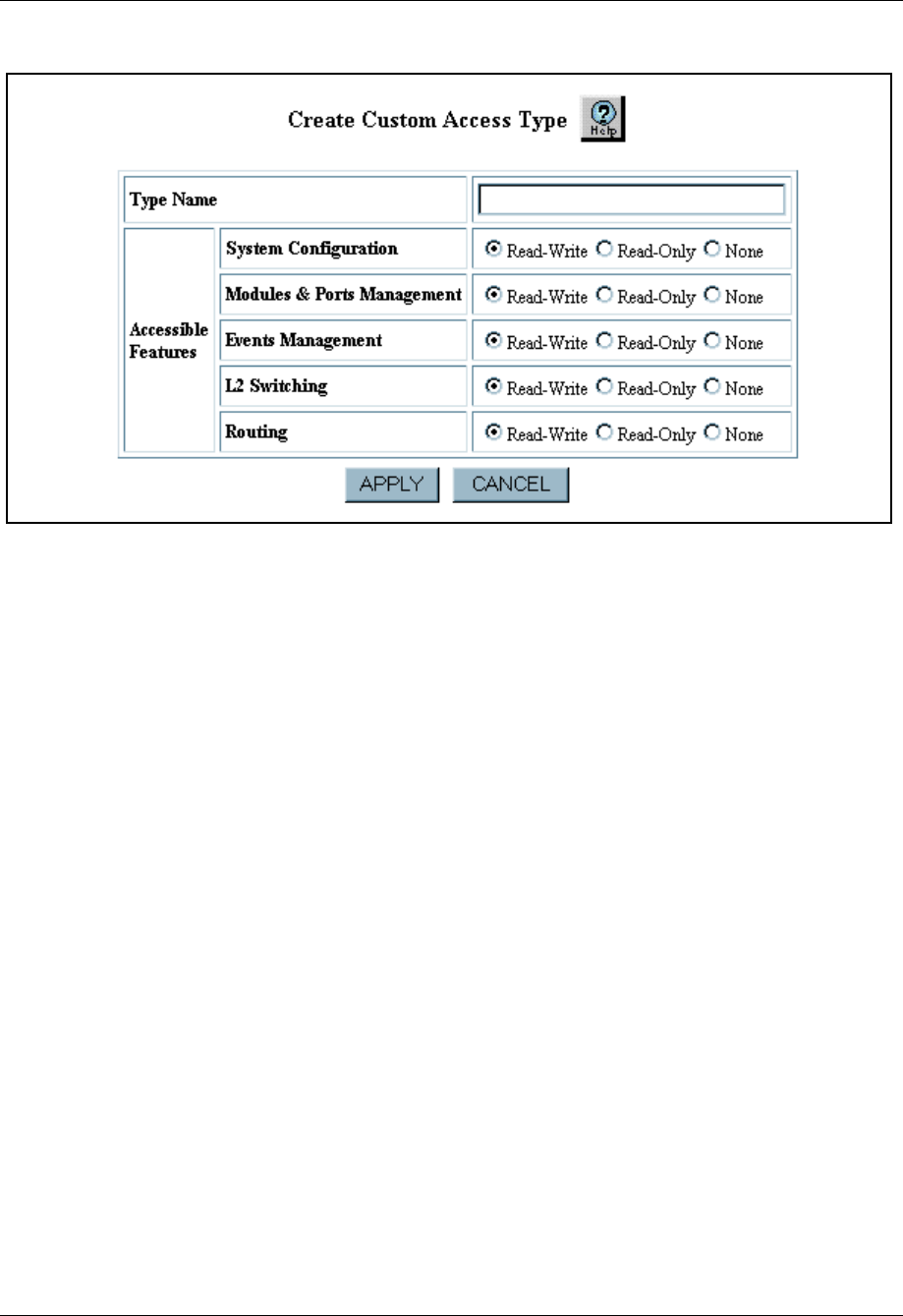
2-14 User Guide for the Avaya P580 and P882 Multiservice Switches, v6.1
Chapter 2
Figure 2-6. Create Custom Access Type Web Page
3. In the Type Name field, enter a name for the custom access type. You
can enter up to 31 characters. Do not use spaces.
4. For each feature in the Accessible Features list, select the permission that
you want to assign the custom access type:
— Read-Write allows users to view and modify settings for the
feature.
— Read-Only allows users only to view settings for the feature.
— None allows users to neither view or modify settings for the
feature.
5. Click Apply to save the custom access type or Cancel to clear your
entries.
CLI Command To create a custom access type, use the following CLI command:
(configure)# custom-access-type <catName> [sys-configuration
[ro]] [module-port-mgmt [ro]] [events-mgmt [ro]] [l2-switching [ro]]
[routing [ro]]


















