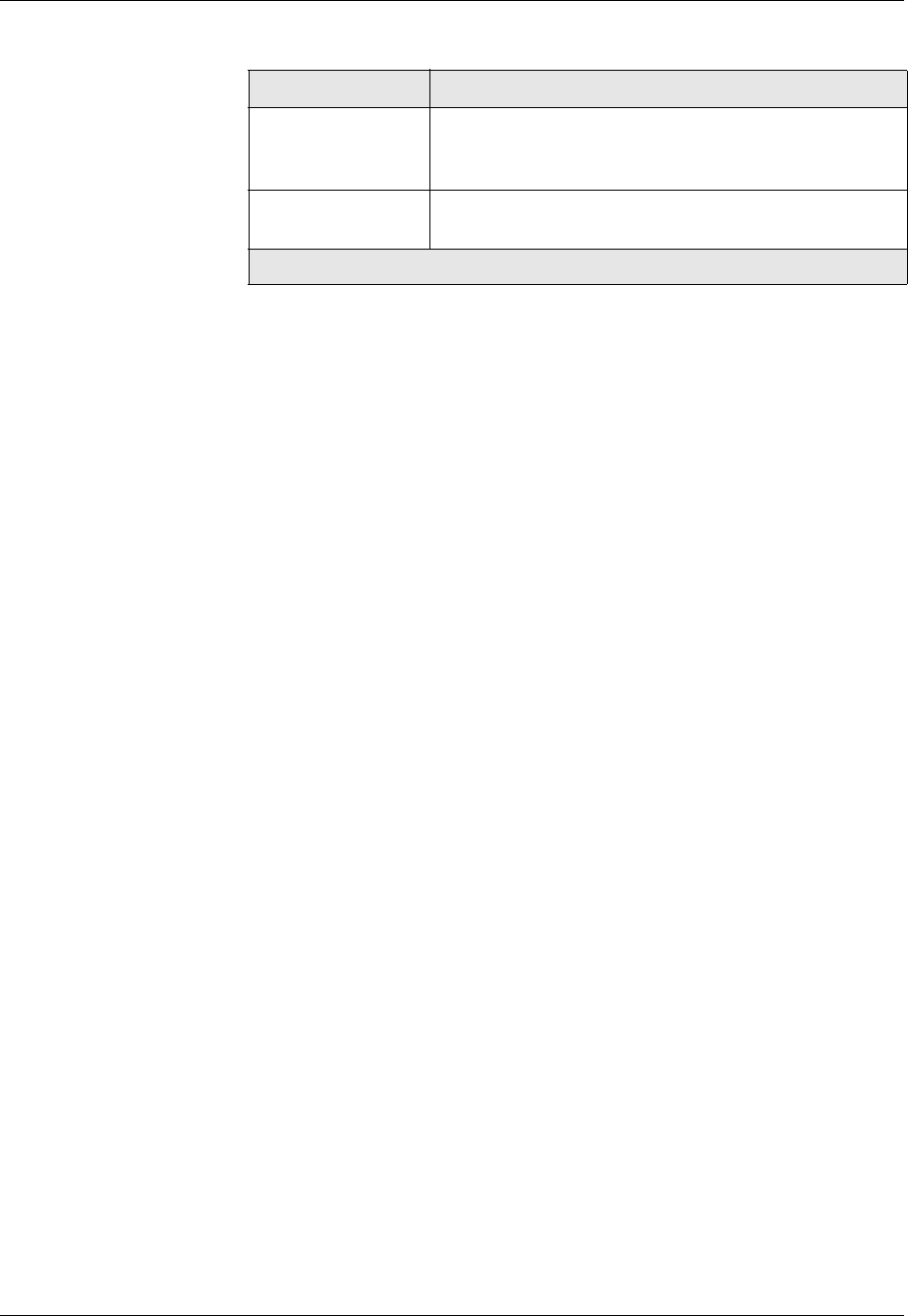
Document No. 10-300077, Issue 2 8-35
Configuring Ports
CLI Command To configure switch ports using the CLI, use the following CLI command:
(configure)# set port <options>
* Note: See the examples later in this section for recommendations on
how to set particular trunk port connections.
* Note: See “VLAN Operation” in Chapter 6 for more information on
creating VLANs.
Automatic VLAN Creation
Automatic VLAN creation is done by enabling the Automatic VLAN
Creation parameter on an individual port under the ‘Module & Ports >
Configuration > Switch Ports > name menu. With this parameter enabled,
the port will automatically create a VLAN each time it receives a frame
from an unknown VLAN ID in received IEEE 802.1Q and Multi-Layer
tagged frames.
* Note: The automatic VLAN creation feature does not create entries in
3Com Mapping Tables.
When a VLAN is created automatically the VLAN name and VLAN ID are
derived from the received tagged frame. The VLAN name will be created as
*autoVlan <VLAN ID>. The VLAN ID will be identical to the VLAN ID of
the received tagged frame. As with all VLANs, the VLAN name may be
modified to something more descriptive.
Table 8-9 shows the Avaya P580 and P882 Multiservice switch VLAN
table. The VLANs Default and Discard are permanent VLANs assigned to
every switch. VLAN Net90 is a manually created VLAN, while VLAN
*autoVlan1001 was created automatically by software.
Table 8-8 describes the VLAN Binding field options.
Automatic VLAN
Creation
Enable (Disable if using VTP Snooping) - Causes the
switch to learn new VLAN IDs that arrive at the port, and
then bind the port to these VLANs.
VTP Snooping Enable - Causes the switch to update its VLANs as they
are created, deleted, or changed on the Catalyst.
Table 8-7. Example 1. Trunk to Cisco Catalyst 5000
TM
Parameter Recommended Setting
2 of 2


















