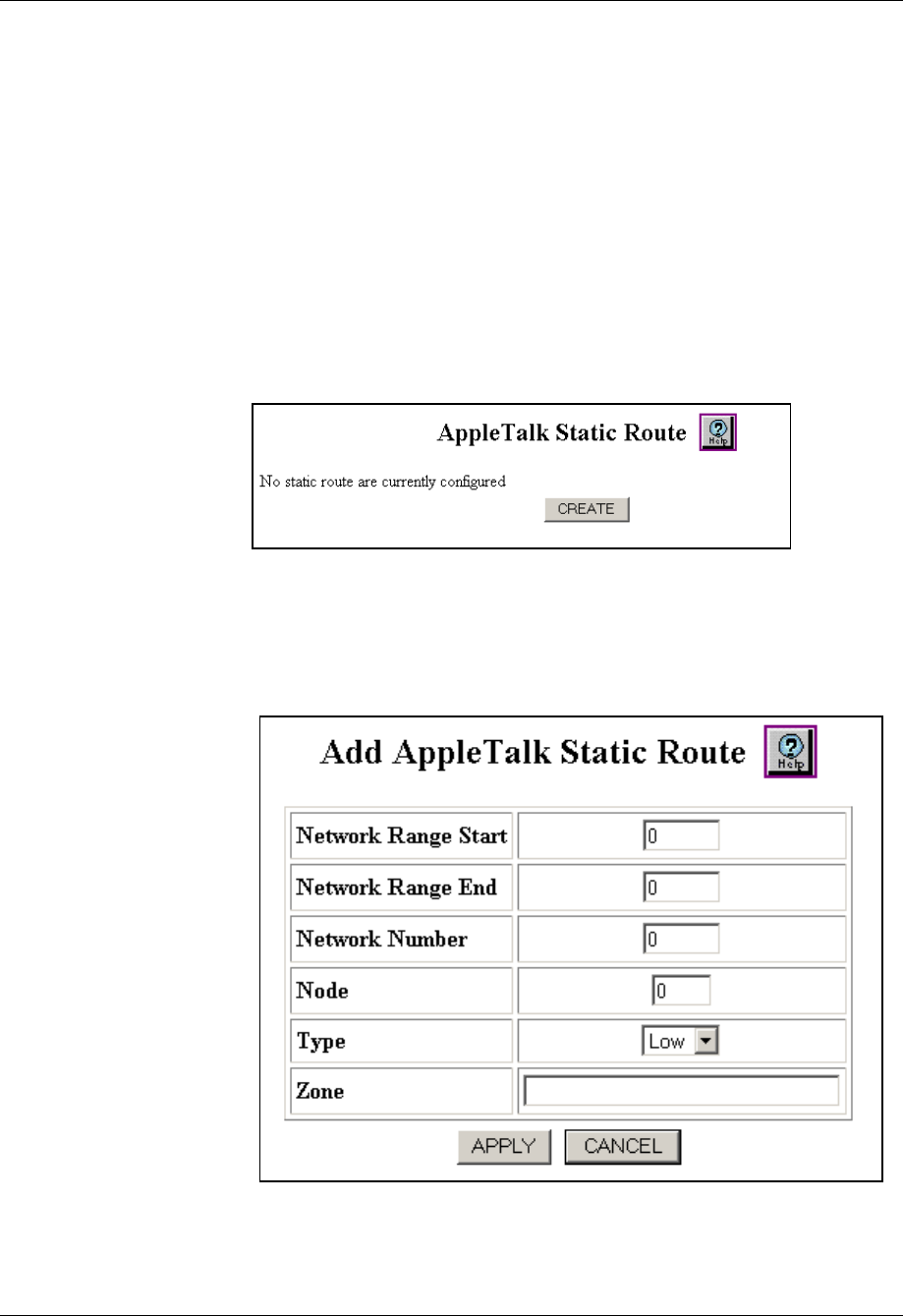
19-10 User Guide for the Avaya P580 and P882 Multiservice Switches, v6.1
Chapter 19
Creating an AppleTalk Static Route
You can create an AppleTalk static route using the Web Agent or the CLI.
Web Agent
Procedure
To create an AppleTalk static route using the Web Agent:
1. In the navigation pane, expand the Routing > AppleTalk >
Configuration folders, and then click Static Route.
The AppleTalk Static Route Web page is displayed in the content pane.
See Figure 19-6.
Figure 19-6. AppleTalk Static Route Web Page
2. Select CREATE to add a new static route. The Add AppleTalk Static
Route Web page is displayed. See Figure 19-7.
Figure 19-7. Add AppleTalk Static Route Web Page
3. See Table 19-2 to configure the Add AppleTalk Static Route Web page
parameters.


















