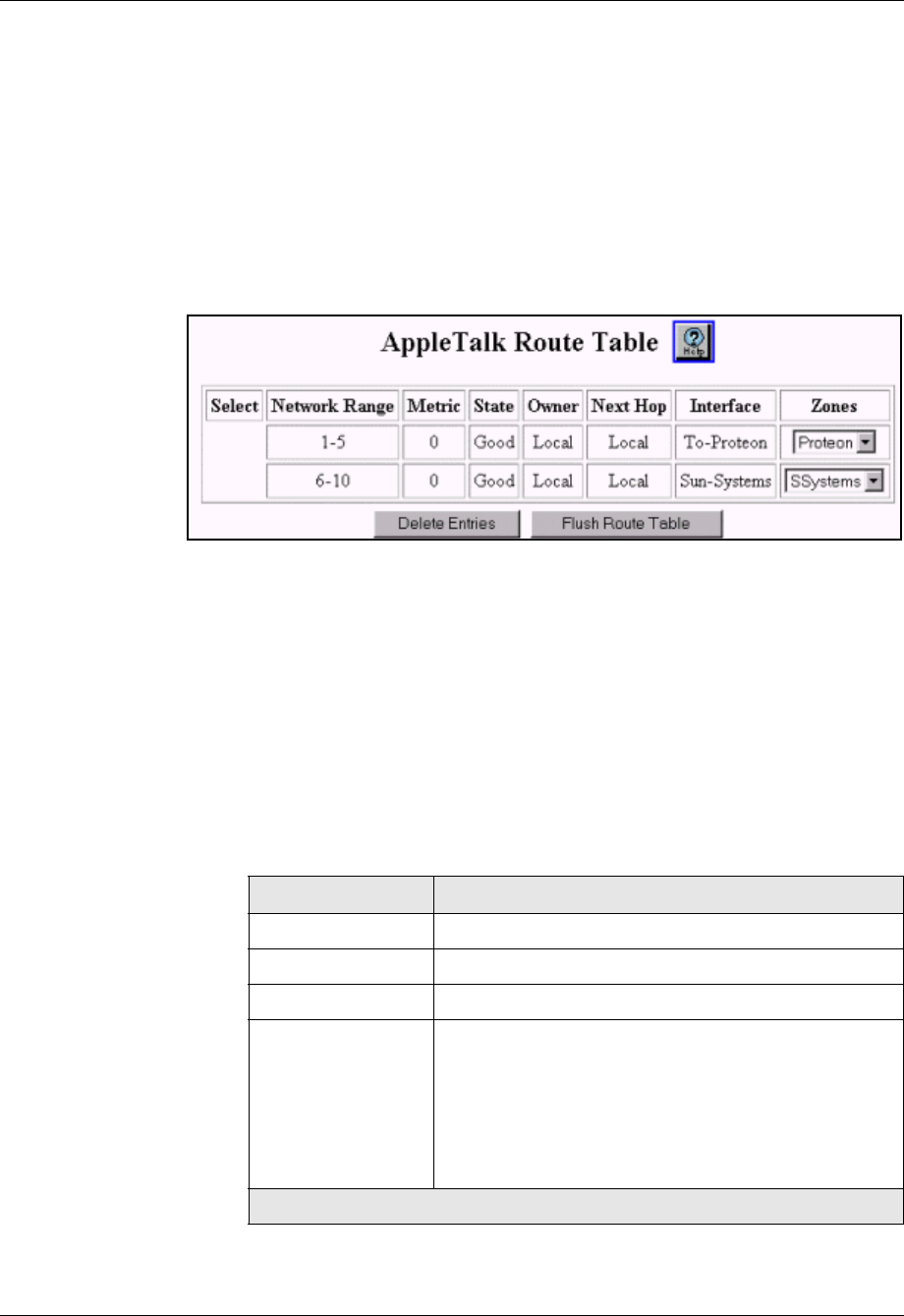
Document No. 10-300077, Issue 2 19-27
Configuring AppleTalk Routing
Web Agent
Procedure
To view the AppleTalk route table, and delete or flush entries from the table
using the Web Agent:
1. In the navigation pane, expand the Routing > AppleTalk > Display
folders, and then click Route Table.
The AppleTalk Route Table is displayed in the content pane. See
Figure 19-21.
Figure 19-21. AppleTalk Route Table Web Page
2. See Table 19-7 for information about the AppleTalk Route Table
parameters.
3. Click Delete Entries to remove selected route table entries.
Or
Click Flush Route Table to empty the route table of all dynamic
entries. Static and Local entries are not flushed.
Table 19-7. AppleTalk Route Table Parameters
Parameter Definition
Select Select the entry to be acted upon.
Network Range Displays the network range.
Metric Displays the AppleTalk metric for the network range.
State Displays the state of the entry.The options include:
• Good
• Suspect
• Going Bad
• Bad
1 of 2


















