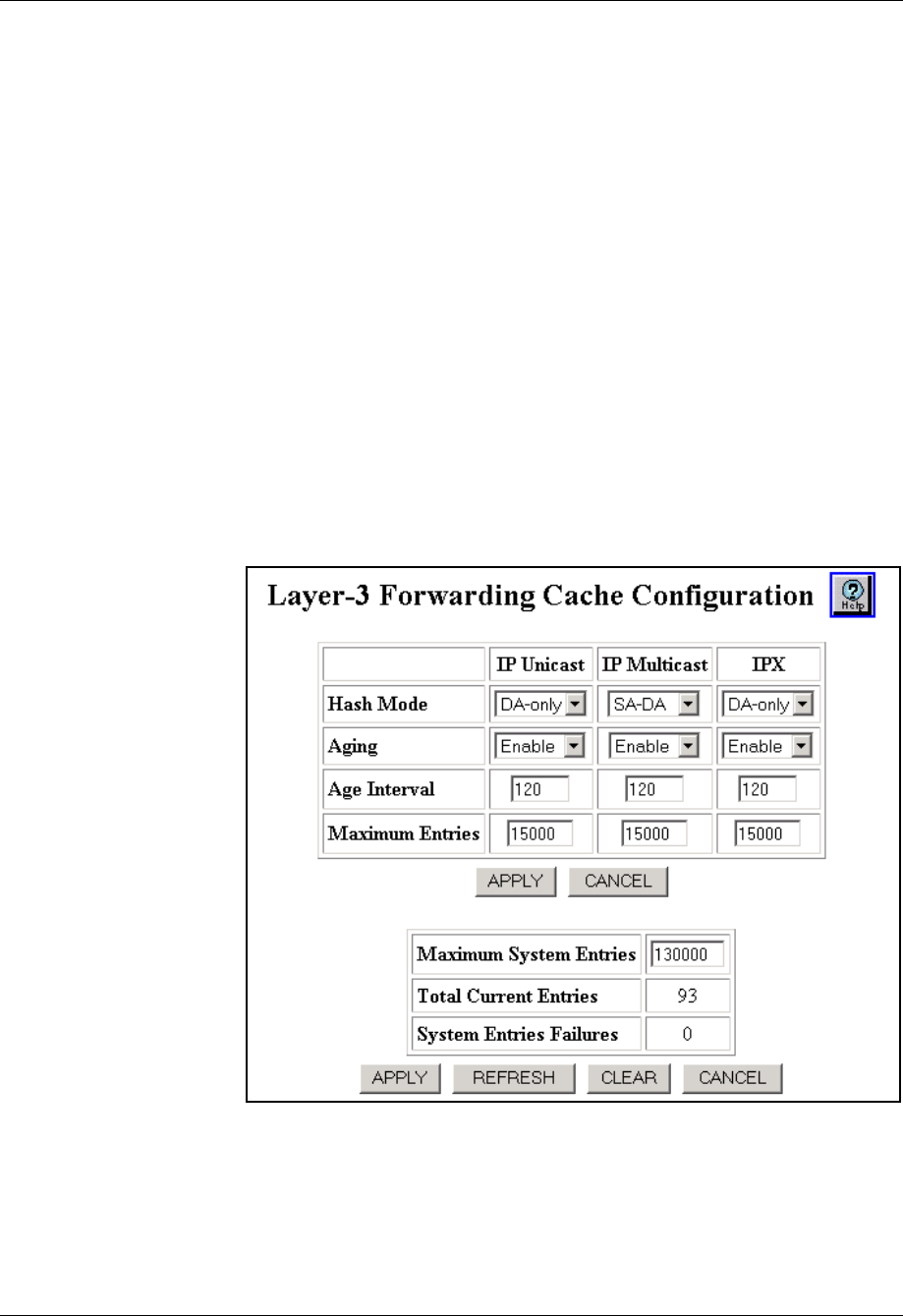
22-2 User Guide for the Avaya P580 and P882 Multiservice Switches, v6.1
Chapter 22
To prevent this issue from occurring, monitor the forwarding cache and
increase the maximum number of system entries as necessary. You may
need to adjust the setting initially to accommodate peaks in network
demand.
Configuring the Forwarding Cache
You can configure the forwarding cache using the Web Agent or the CLI.
Web Agent
Procedure
To configure the forwarding cache using the Web Agent:
1. In the navigation pane, expand the Routing > L3 Forwarding Cache
folders, and then click Cache Configuration.
The Layer 3 Forwarding Cache Configuration Web page is displayed in
the content pane. See Figure 22-1.
Figure 22-1. Layer-3 Forwarding Cache Configuration Web Page
2. Configure the Layer 3 Forwarding Cache configuration parameters. See
Table 22-1 for an explanation of the Layer-3 Forwarding Cache
Configuration Web page parameters for tree configuration.


















