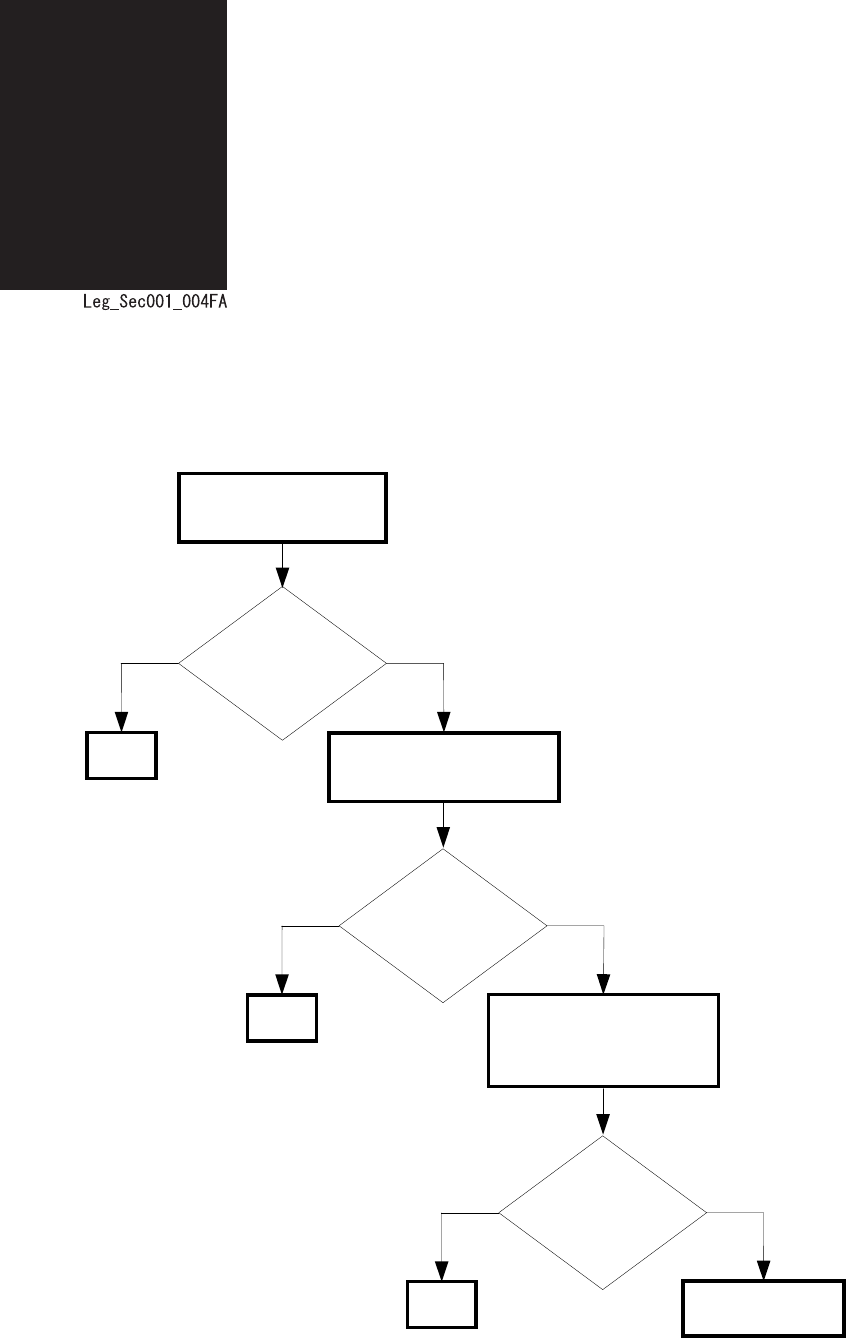
1 – 118
Chapter 1 Troubleshooting
P3 "Solid Prints"
Trouble substance
The entire image area is black.
Possible causative parts
- PHD ASSY (PL6.1.1)
- ROS ASSY (PL6.1.2)
- PWBA HVPS (PL9.1.21)
Before commencing troubleshooting, check the paper transfer path. Make sure there is no foreign
materials on the transfer path, such as the staple, paper clip, scraps of paper and so on.
Is the image printed
correctly?
NoYes
Checking the PHD
ASSY installation
Reseat the PHD ASSY.
Is the image printed
correctly?
NoYes
Checking after replacing
the PHD ASSY
Replace the PHD ASSY.
END
Checking after replacing
the PWBA HVPS
Replace the PWBA HVPS.
(RRP9.9)
END
Is the image printed
correctly?
NoYes
END
Replace the ROS
ASSY. (RRP6.1)


















