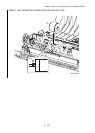3 - 128
Chapter 3 Removal and Replacement Procedures (RRPs)
RRP5.11 SENSOR PHOTO: JAM (PL5.4.1)
[Removal]
1) Open MULTIPURPOSE FEEDER (MPF) COVER. (PL1.1.25)
2) Release the latch and open OUTER DUPLEX ASSEMBLY (PL5.3.1).
3) Release the hooks at three locations that fix HOLDER SENSOR DUP (PL5.4.12) to OUTER
DUPLEX ASSEMBLY.
4) Remove the connector (P/J133) that is connected to SENSOR PHOTO:JAM.
5) Release the hooks at three locations that fix SENSOR PHOTO: JAM to HOLDER SENSOR
DUP, and remove SENSOR PHOTO: JAM.
[Replacement]
1) Match the hooks at three locations of SENSOR PHOTO: JAM with the holes in HOLDER
SENSOR DUP, and attach SENSOR PHOTO: JAM on HOLDER SENSOR DUP
2) Attach the connector (P/J133) to SENSOR PHOTO:JAM.
3) Match the hooks at three locations of HOLDER SENSOR DUP with the holes in OUTER
DUPLEX ASSEMBLY, attach HOLDER SENSOR DUP on OUTER DUPLEX ASSEMBLY.
4) Close OUTER DUPLEX ASSEMBLY.
5) Close MULTIPURPOSE FEEDER (MPF) COVER.