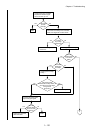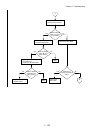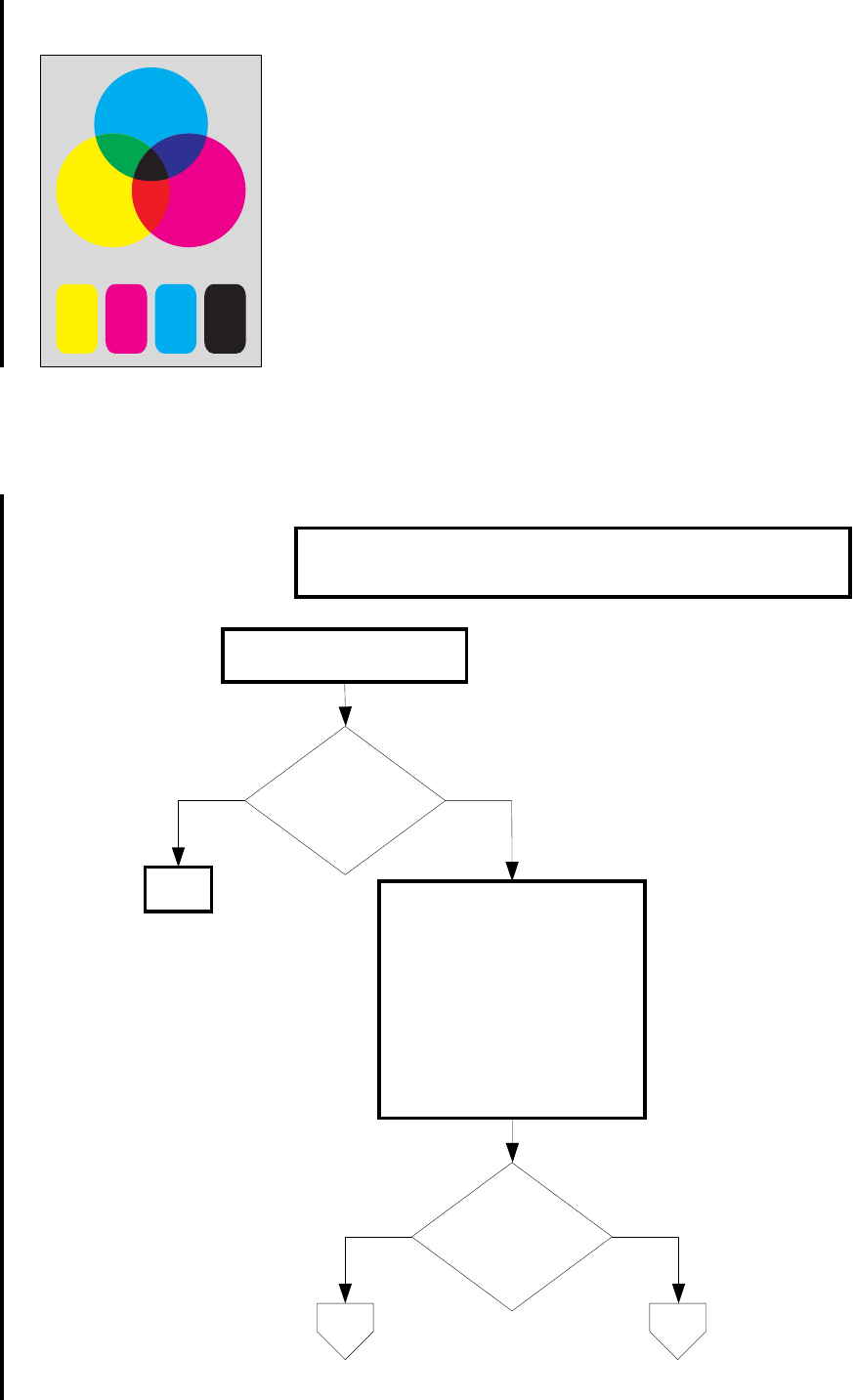
1 – 128
Chapter 1 Troubleshooting
P7 "Background or Foggy Print"
Trouble substance
There is toner stain all over or a part of the page.
The stain appears as very bright gray or color stain.
Possible causative parts
- BTR ASSY (PL5.1.4)
- PHD ASSY (PL6.1.1)
- DEVE ASSY (Y) (PL7.1.17)
- DEVE ASSY (M) (PL7.1.18)
- DEVE ASSY (C) (PL7.1.19)
- DEVE ASSY (K) (PL7.1.20)
Before commencing troubleshooting, check the paper transfer path. Make sure there is no foreign
materials on the transfer path, such as the staple, paper clip, scraps of paper and so on.
ABCDEabcde12345
Yes
No
Is the image printed
correctly?
Checking the background
Print the Windows test page.
END
Work before troubleshooting
Print the 10 sheets by the [Test Print]-[Gradation [ESS]] of Diagnosis.
Clean the HOLDER ASSY ADC.
Yes
No
Is the image printed
correctly?
Checking after cleaning the PHD
ASSY
The PHD ASSY cleaning cycle
starts after the Front Door is
opened and closed three times.
After you have opened and
closed the Front Door one time,
make sure that [Ready] is
displayed on the LCD on the
control panel before you proceed
to the next open/close.
Print the windows test page.
A B