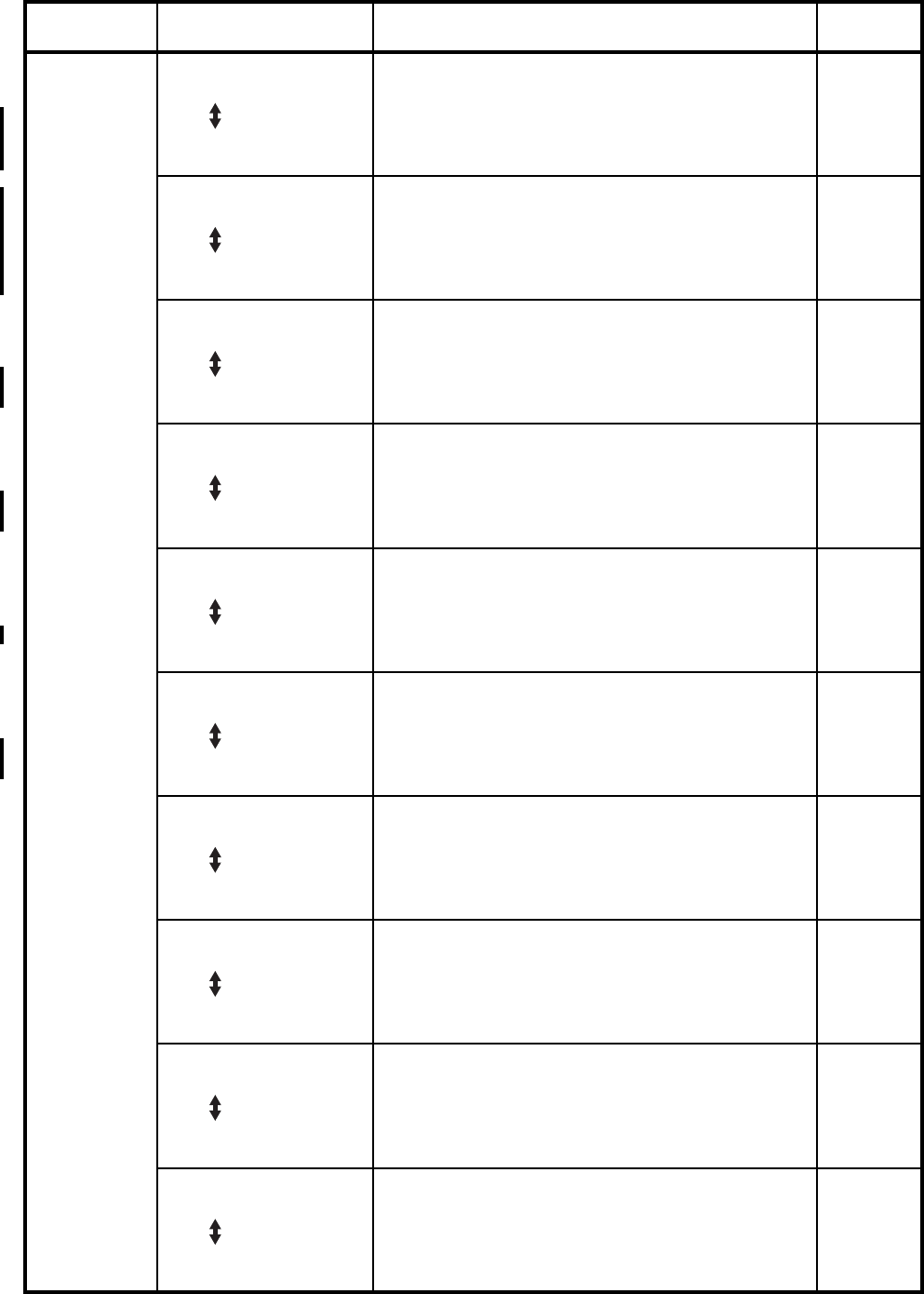
1 – 22
Chapter 1 Troubleshooting
Other
CTD Sensor Dirty
092-310
Clean
CTD Sensor
<IOT CTD Sensor Dustiness>
The CTD (ADC) sensor dustiness is detected.
The output signal of the CTD (ADC) sensor does not
reach the specified value at sensing the toner patch
on the BTR ASSY.
FIP-58
Ready to Print
092-910
Clean
CTD Sensor
<IOT CTD Sensor Dustiness>
The CTD (ADC) sensor dustiness is detected.
The output signal of the CTD (ADC) sensor does not
reach the specified value at sensing the toner patch
on the BTR ASSY.
FIP-58
Out of Memory
016-700
Job too Large
Press Set
<Out of Memory>
Exceeds the memory capacity.
The print data size exceeded the memory capacity
of the printer.
FIP-59
Disk Full
016-980
Job too Large
Press Set
<HDD full>
Exceeds the memory or the Hard Disk capacity.
The print data size exceeded the memory or the
hard disk capacity of the printer.
FIP-60
PCL Request
016-720
Data Violation
Press Set
<PDL Error>
PCL error occurs.
The print data cannot be processed by PCL.
FIP-61
Invalid Job
016-799
Data Violation
Press Set
<Job Environment Violation>
Detects violation data for the print condition.
The print data specifies paper type/size not
available for the printer.
FIP-62
Ready to Print
193-700
non-Dell Toner
Installed
<Custom Toner Mode>
The printer is in Custom Toner Mode.
FIP-63
Invalid ID
016-383
Data Violation
Press set
<Download Error>
The ID of the downloaded file is invalid.
FIP-64
Range Chk Error
016-384
Data Violation
Press Set
<Download Error>
The address of the write destination is invalid.
FIP-64
Header Error
016-385
Data Violation
Press Set
<Download Error>
The header information is invalid.
FIP-64
Problem Error Message Error Contents
FIP to be
referred
Flip
Flip
Flip
Flip
Flip
Flip
Flip
Flip
Flip
Flip


















