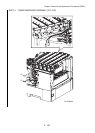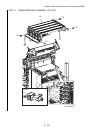3 - 163
Chapter 3 Removal and Replacement Procedures (RRPs)
RRP7.4 TONER DISPENSER ASSEMBLY (PL7.2.22)
[Replacement]
1) Put the TONER DISPENSER ASSEMBLY and FRAME HOLDER DSP, in the assembled
state, on the printer.
2) Attach GUIDE HARNESS F to the printer using five screws (silver, 6mm) and a screw (silver,
tap, 10mm).
Be sure to attach the four toner nozzle (Y), (M), (C) and (K) to each corresponding
DEVELOPER ASSEMBLY while carefully matching the color.
3) Attach the four toner nozzle to DISPENSER ASSY (Y), (M), (C) and (K).
4) Pass the two wires (red) through the harness guide mounted on HSG BASE CRUM on the left
side of the printer.
5) Attach the connector (P/J3411) on the harness that is connected to COIL ASSY CRUM
READER from the rear side of the printer.
6) Pass the harness through GUIDE HARNESS R on the right side of the printer and fix it with
CLAMP.
7) Attach the connector (P/J51) to MACHINE CONTROL UNIT (MCU) on the right side of the
printer.
8) Attach DUCT LV. (RRP7.13)
9) Attach HIGH VOLTAGE POWER SUPPLY (HVPS). (RRP9.9)
10) Attach COVER ASSY REAR. (RRP1.5)
11) Attach LEFT SIDE COVER. (RRP1.12)
12) Attach RIGHT SIDE COVER. (RRP1.7)
13) Attach TOP COVER FRAME. (RRP1.1)