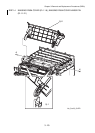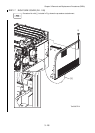3 - 19
Chapter 3 Removal and Replacement Procedures (RRPs)
RRP1.3 FRONT COVER (PL1.1.6)
[Removal]
1) Release the latch and open OUTER DUPLEX ASSEMBLY (PL5.3.1).
2) Remove a screw (silver, tap, 10mm) that fixes FRONT COVER.
3) Release the hooks at four locations fixing FRONT COVER to OUTER DUPLEX ASSEMBLY.
OUTER DUPLEX ASSEMBLY is connected to FRONT COVER with connector, so they
should not be set far apart when carrying out the work shown below.
4) Move FRONT COVER a little from OUTER DUPLEX ASSEMBLY.
5) Remove the connector (P/J220) on OPERATOR PANEL (PL1.1.5).
6) Remove FRONT COVER from OUTER DUPLEX ASSEMBLY.
[Replacement]
1) Attach the connector (P/J220) to CONSOL PANEL IDATEN.
2) Match the bosses at four locations on FRONT COVER to hole of OUTER DUPLEX
ASSEMBLY, push FRONT COVER and attach it.
3) Attach FRONT COVER using a screw (silver, tap, 10mm).
4) Close OUTER DUPLEX ASSEMBLY.