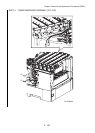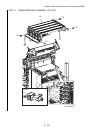3 - 162
Chapter 3 Removal and Replacement Procedures (RRPs)
RRP7.4 TONER DISPENSER ASSEMBLY (PL7.2.22)
[Removal]
Do not absorb the toner with a general-purpose vacuum cleaner to avoid the risk of
flashing off.
When removing TONER DISPENSER ASSEMBLY, be sure to start the removal work
after absorbing the remaining toner on HOLDER ASSY TONER HBN with a vacuuming
device such as a vacuum cleaner.
When absorbing the remaining toner on HOLDER ASSY TONER HBN with a vacuuming
device such as a vacuum cleaner, be sure to attach an earth cable at the top of the
vacuuming device so as to discharge static electricity.
When absorbing the remaining toner on HOLDER ASSY TONER HBN with a vacuuming
device such as a vacuum cleaner, take care not to allow the toner to fly off to adhere, by
static electricity, on each sensor section on HOLDER ASSY TONER HBN.
1) Remove TOP COVER FRAME. (RRP1.1)
2) Remove RIGHT SIDE COVER. (RRP1.7)
3) Remove LEFT SIDE COVER. (RRP1.12)
4) Remove COVER ASSY REAR. (RRP1.5)
5) Remove HIGH VOLTAGE POWER SUPPLY (HVPS). (RRP9.9)
6) Remove DUCT LV.(RRP7.13)
7) Remove the connector (P/J51) on MACHINE CONTROL UNIT (MCU) (PL9.1.16) from the
right side of the printer.
8) Remove CLAMP on GUIDE HARNESS R (PL9.1.14) from the right side of the printer, remove
the harness that is connected to the connector (P/J51).
9) Remove the connector (P/J3411) on the harness that is connected to COIL ASSY CRUM
READER from the rear of the printer.
10) Remove two wires (red) from the harness guide that is mounted on HSG BASE CRUM on the
left side of the printer.
11) Open COVER IMAGING DRUM.
12) Release the hooks to remove the four toner nozzle, that are connected to the DEVELOPER
FRAME, from DISPENSER ASSY (Y), (M), (C) and (K).
Be sure to check that the shutter of the toner nozzle is closed. If the shutter is opened,
close it.
13) Remove two screws (silver, 6 mm) and two screws (silver, tap, 10mm) that fix TONER
DISPENSER ASSEMBLY from the printer.
14) Remove TONER DISPENSER ASSEMBLY and FRAME HOLDER DSP, in the assembled
state, from the printer.