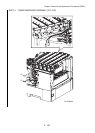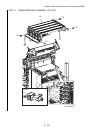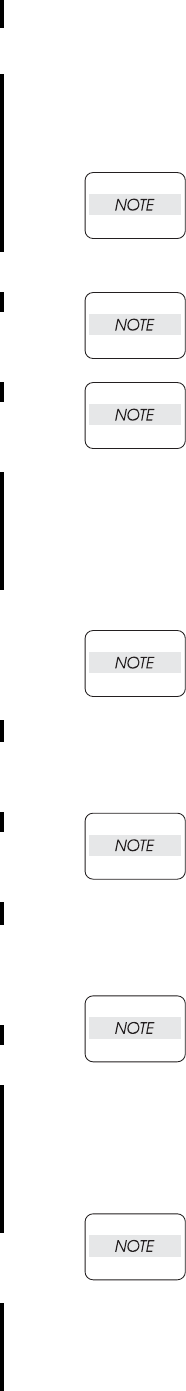
3 - 155
Chapter 3 Removal and Replacement Procedures (RRPs)
RRP7.1 DEVELOPER FRAME (PL7.1.1)
[Removal]
1) Remove TOP COVER FRAME. (RRP1.1)
2) Remove LEFT SIDE COVER. (RRP1.12)
3) Remove HIGH VOLTAGE POWER SUPPLY (HVPS). (RRP9.9)
Cover the entire DEVELOPER ASSEMBLY with paper or the like so as to prevent toner in
DEVELOPER ASSEMBLY from adhering on your clothing, when taking out DEVELOPER
FRAME.
Take care not to allow toner to scatter when taking out DEVELOPER FRAME.
Be sure to store DEVELOPER FRAME removed on a flat table with its handle placed
upward.
4) Remove the connector (P.J484) on the harness that is connected to CRUM of DEVELOPER
FRAME.
5) Open IMAGING DRUM COVER.
6) Release the hooks to remove four toner nozzle, which are connected to DEVELOPER FRAME,
from DISPENSER ASSY (Y), (M), (C) and (K).
Be sure to check that the shutter of the toner nozzle is closed. If the shutter is opened,
close it.
7) Holding the handle of DEVELOPER FRAME, remove it upward.
[Replacement]
Take care not to catch your hand between the printer and the DEVELOPER FRAME.
1) Holding the handle of DEVELOPER FRAME, fit the groove of DEVELOPER FRAME to the
sliding projections of GUIDE FRAME DEVE R and GUIDE FRAME DEVE L from the upper
side, attach it slowly.
Be sure to attach the four toner nozzle (Y), (M), (C) and (K) to each corresponding
DEVELOPER ASSEMBLY while carefully matching the color.
2) Attach the four toner nozzle to DEVELOPER FRAME by locking the hooks.
3) Close IMAGING DRUM COVER.
4) Attach the connector (P.J484) on the harness that is connected to CRUM of DEVELOPER
FRAME.
Be sure to remove the paper covering DEVELOPER ASSEMBLY.
5) Attach HIGH VOLTAGE POWER SUPPLY (HVPS). (RRP9.9)
6) Attach LEFT SIDE COVER. (RRP1.12)
7) Attach TOP COVER FRAME. (RRP1.1)