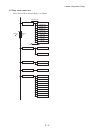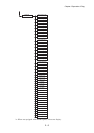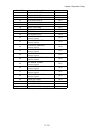2 - 9
Chapter 2 Operation of Diag.
Test Print
Yellow 20%
Outputs yellow 20% paint on the whole area of a A4
paper.
When the PQ problem occurred, this test enables to
identify the problem as the yellow toner or another color.
Compare the sample chart (refer to 4.3.5) with the print.
Check result: NG (Check the yellow toner-related.)
OK (Check another toner.)
Black 20%
Outputs black 20% paint on the whole area of a A4 paper.
When the PQ problem occurred, this test enables to
identify the problem as the black toner or another color.
Compare the sample chart (refer to 4.3.5) with the print.
Check result: NG (Check the black toner-related.)
OK (Check another toner.)
CMY 20%
Outputs C/M/Y 20% paint on the whole area of a A4
paper.
When the PQ problem occurred, this test enables to
identify the problem as the balance of three color toners
or otherwise.
Compare the sample chart (refer to 4.3.5) with the print.
Check result: NG (Check the C, M or Y toner-related.)
OK (Check black toner.)
Gradation
Outputs the tone pattern from 2% to 100% on a A4 paper
for each of 4 colors.
When the PQ problem occurred, this test enables to
identify the problem as the printing process or PWBA
ESS-related.
Compare the sample chart (refer to 4.3.6) with the print.
Check result: NG (Check the printing process.)
OK (Check the PWBA ESS-related.)
Toner Pallet Check
Outputs each 100% density color pattern of Y/M/C/K.
When the PQ problem occurred in the picture or photo
printing, this test enables to identify the problem as the
toner or another.
Compare the sample chart (refer to 4.3.7) with the print.
Check result: NG (Check the problem toner-related.)
OK (Check the print job or print data.)
Contamination Check
Allows you to check the print for any regular lines or
toner spots when encountering PQ problems.
From the difference in the interval of regular lines or
spots, you can determine the parts that have caused the
trouble.
Page 1 to 4: Prints the scale patterns in vertical and
horizontal directions for evaluating regularity and
intervals. (Refer to 4.3.8.)
Page 5: Prints the list of intervals by component fault.
menu Function Description