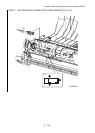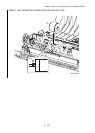3 - 122
Chapter 3 Removal and Replacement Procedures (RRPs)
RRP5.9 MULTIPURPOSE FEEDER (MPF) ROLLER (PL.5.3.20)
[Removal]
1) Remove LEFT FRONT COVER. (RRP1.11)
2) Remove LEFT SIDE COVER. (RRP1.12)
3) Release the latch and open OUTER DUPLEX ASSEMBLY (PL5.3.1).
4) Release the hook to remove DUPLEX RETAINING DUPLEX HINGE LINK SPRING
(PL5.1.5) from OUTER DUPLEX ASSEMBLY.
5) Close OUTER DUPLEX ASSEMBLY.
6) Remove DUPLEX HINGE LINK SPRING (PL5.1.6) that is hooked on DUPLEX HINGE LINK
(PL5.1.7) of the left frame of the printer.
Be aware that tilting OUTER DUPLEX ASSEMBLY suddenly can break it when removing
LINK following the steps of procedure described below.
7) Remove DUPLEX HINGE LINK from the boss of the left frame of the printer.
8) Fully open OUTER DUPLEX ASSEMBLY.
9) Release the hook that fixes ROLL CORE MSI (PL5.3.19) on SHAFT MSI (PL5.3.18), move
ROLL CORE MSI crosswise.
10) Move MULTIPURPOSE FEEDER (MPF) ROLLER crosswise until the PIN on SHAFT MSI
appears. Now, remove MULTIPURPOSE FEEDER (MPF) ROLLER.
[Replacement]
1) Attach MULTIPURPOSE FEEDER (MPF) ROLLER so that the pin on SHAFT MSI fits in the
groove of MULTIPURPOSE FEEDER (MPF) ROLLER.
2) Move ROLL CORE MSI crosswise to attach it with the hook locked.
3) Close OUTER DUPLEX ASSEMBLY.
4) Attach DUPLEX HINGE LINK to the boss of the left frame of the printer.
5) Hook DUPLEX HINGE LINK SPRING on DUPLEX HINGE LINK of the left frame of the
printer.
6) Attach DUPLEX RETAINING DUPLEX HINGE LINK SPRING to OUTER DUPLEX
ASSEMBLY.
7) Attach LEFT SIDE COVER. (RRP1.12)
8) Attach LEFT FRONT COVER. (RRP1.11)