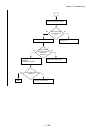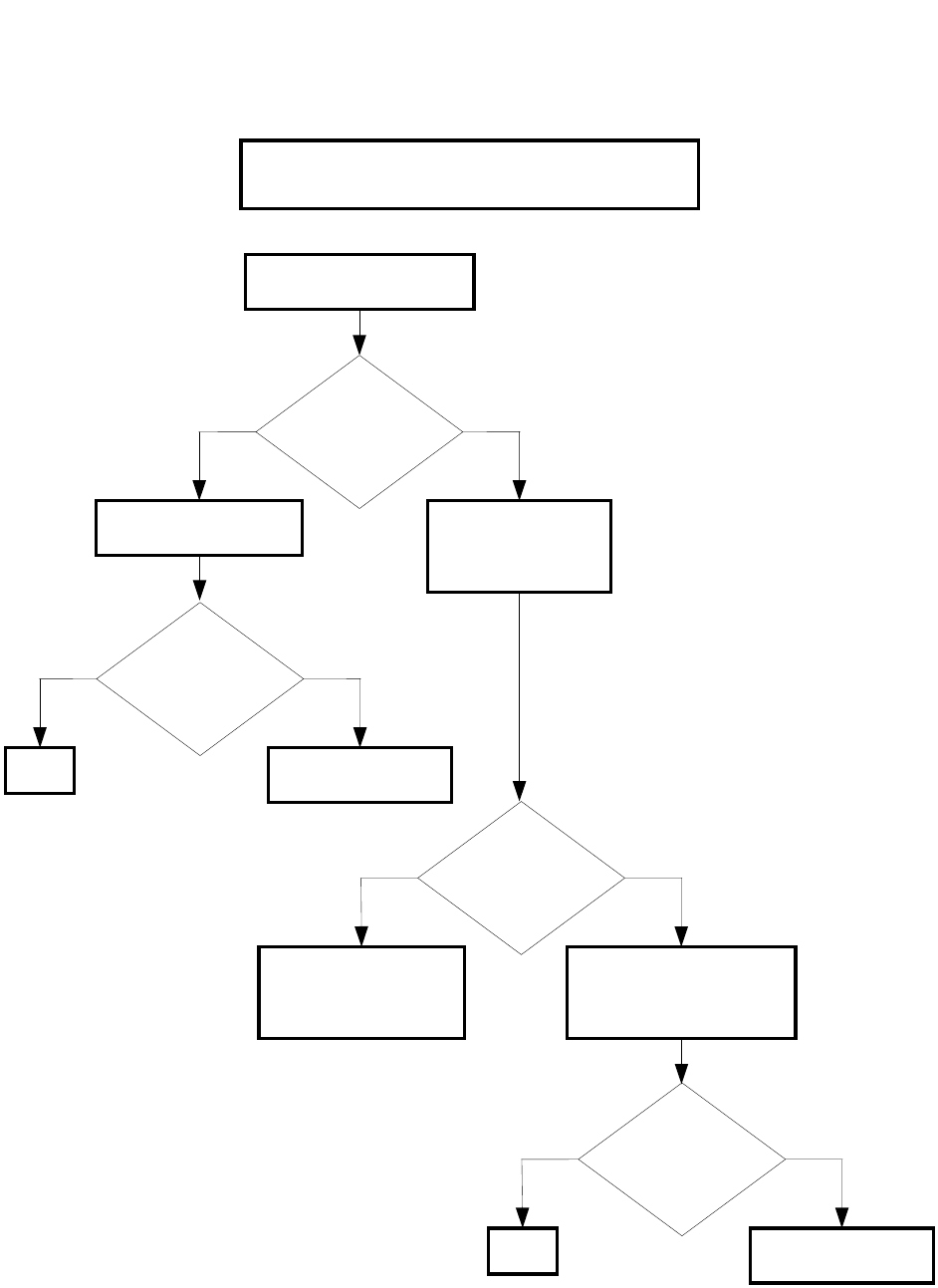
1 – 150
Chapter 1 Troubleshooting
3.6 Other FIP
Other FIP covers the power supply trouble FIP, except error code FIP and image quality FIP.
FIP-No Power
Possible causative parts:CONSOLE PANEL (PL1.1.5)
PWBA ESS (PL9.1.3)
LVPS (PL9.1.6)
POWER CORD (PL9.1.23)
Work before troubleshooting
-Check the power code disconnection or loose connection
-Check the outlet voltage on the customer side
Checking the power
Turn on the power switch.
Does the LCD on the
CONSOLE PANEL
display the
message?
NoYes
Checking the message
Does the LCD
message change
from Diagnosing?
NoYes
Replace the LVPS.
(RRP9.3)
END
Checking the
INTERLOCK power
Open and close the
Front Cover.
Does the printer
make noise?
NoYes
Replace the CONSOLE
PANEL (RRP1.2) and
PWBA ESS (RRP9.1)
Checking after replacing
the POWER CORD
Replace the POWER
CORD.
Does the LCD on the
CONSOLE PANEL
display the
message?
NoYes
END
Replace the LVPS.
(RRP9.3)