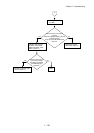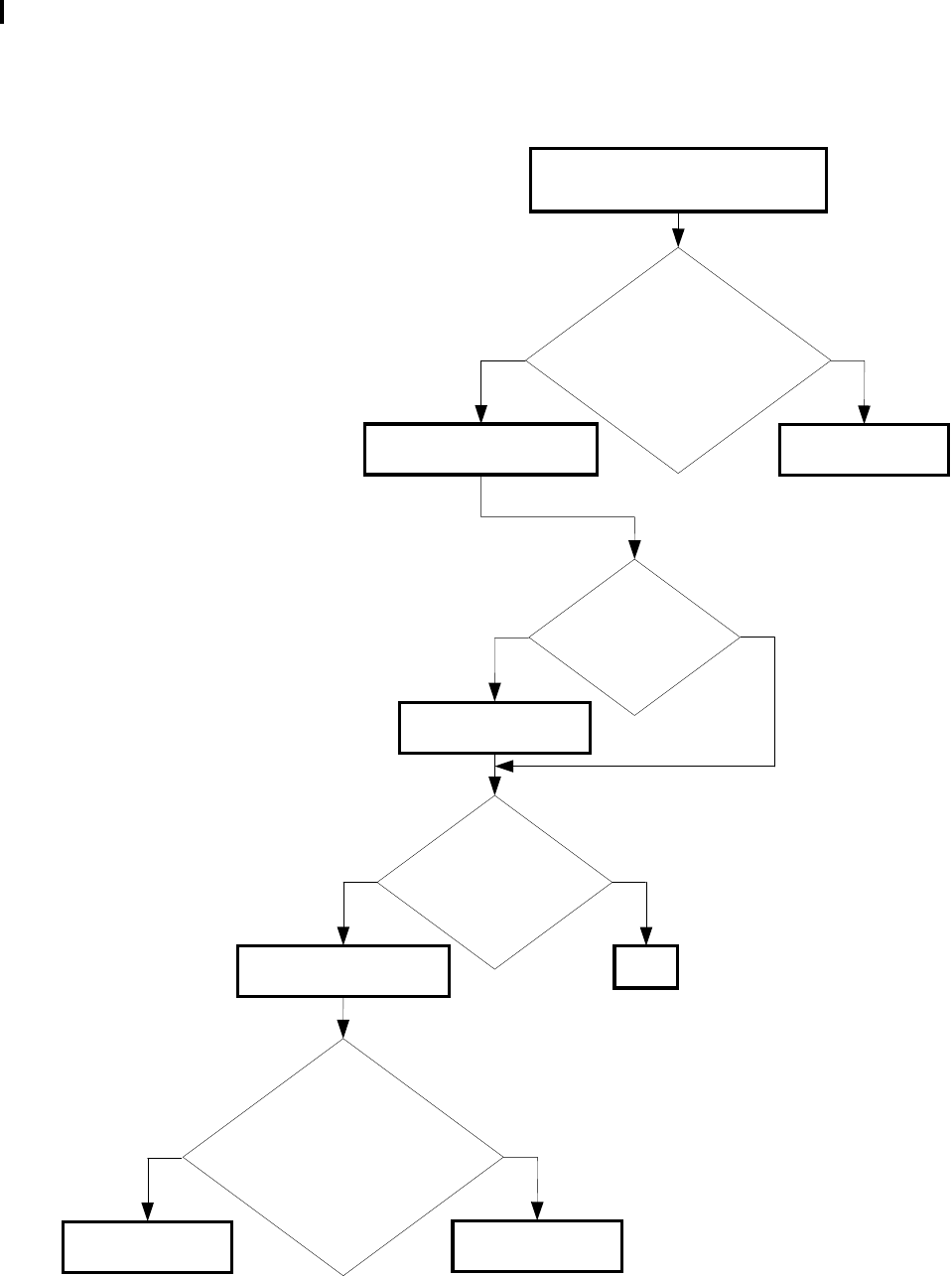
1 – 52
Chapter 1 Troubleshooting
FIP-24 Paper Jam 077-902
No
Yes
Possible causative parts:FUSER ASSY (PL5.1.1)
FRONT ASSY IN (PL5.2.1)
Checking the FUSER ASSY
Remove the FUSER ASSY.
No
Yes
No
Yes
Remove the paper or
foreign substance.
Checking the Exit Sensor
Warning: Start the operation after the
FUSER ASSY has cooled down.
Checking the Fuser Motor
No
Yes
Replace the FUSER
ASSY. (RRP5.1)
Does the number on the screen
increase by one, every time the
Actuator is operated?
Checked by [Digital Input] - [DI-2] in
[IOT Diagnosis].
Are there any remain
paper or foreign
substances in the
FUSER ASSY?
Does the error still occur
when printing?
Checked by [Test Print]-
[TestPat600[IOT]] in
Diagnosis.
Does the Fuser Motor function
normally?
Checked by [Digital Output] - [DO-1f]
in [IOT Diagnosis].
In the test, close the INTERLOCK
SWITCH.
END
Replace the FRONT
ASSY IN. (RRP5.17)
Replace the FUSER
ASSY. (RRP5.1)